Netflix Phishing Emails Hit My Inbox
It has been awhile since I’ve done one of these, but I thought it was time to get back into talking about phishing scams, especially since I’ve been getting a number of Netflix Phishing Scams in my inbox lately. It means the scammers are active and are trying to scam people into giving them their credentials so they can do some financial damage.
Not to worry though, I’m here to show you how to spot these nasty Netflix scam emails by showing you the red flags to look for so that you and others will never become a victim of the scammers that create these fake emails claiming to be from Netflix.
The Real Netflix or Scammer?
I had a lull of receiving scam emails for a bit. I was getting a lot of PayPal ones for awhile, but they suddenly stopped coming in. The scammers probably figured out I was a waste of time since I never responded to them and they probably moved on to others.
I’m now receiving quite a few Netflix phishing emails and at first glance from some of them, I did have a brief moment where I thought that they might be legitimate…until I saw my first red flag and then quickly realized it was a scam and then after that, it was quite easy to see the other red flags that give this email away as not being legitimately from Netflix.
The first email says that verification is required and that I need to update my information in order to continue using my account. Now that was just in the subject line. Once I clicked open the actual email itself, here’s what it actually said and is also where I saw my first red flag:
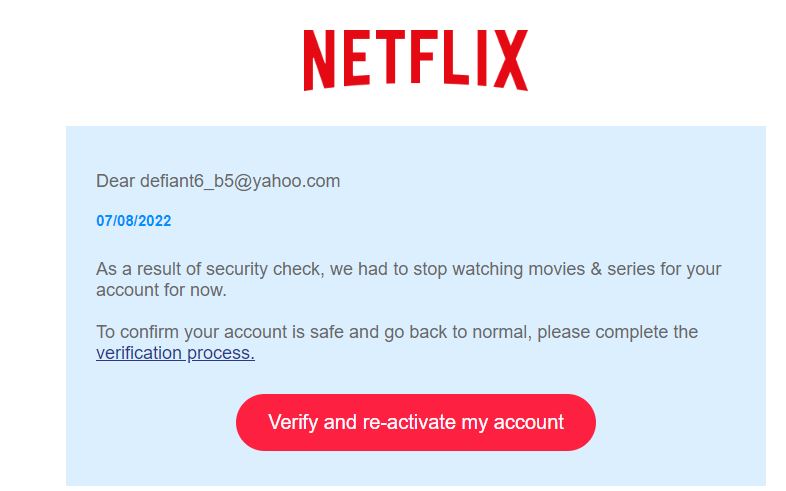
“Dear defiant6_b5@yahoo.com. As a result of security check, we had to stop watching movies & series for your account for now. To confirm your account is safe and go back to normal, please complete the verification process.”
Now where it says verification process, it’s highlighted as a link and then right below that is a button that says Verify and reactivate my account and that if clicked on is also a link, but one you really don’t want to click on. Neither of those links should be clicked because they will take you to some place dangerous that may look like Netflix, but really isn’t. I’ve said this before in other phishing emails, but these fake websites are designed to mimic the real websites of these actual companies so that they can steal your login information.
Can you see what my first red flag is from that email? If this is supposed to be from Netflix, why do they address the email message with my email address instead of my actual name, as in first name? If I legitimately have an account with Netflix, they would address me by my first name. This is why the email falls apart as being legitimately from Netflix. The rest of the message itself seems odd. “We had to stop watching movies & series for your account for now”. You had to stop watching? That makes absolutely no sense and I know Netflix would never say something like that. That’s another red flag.
Now here’s the biggest red flag of them all and one that has never failed. The email address that it actually came from. A legitimate email will always have @netflix.com at the end of it. This email address has nothing even remotely close to that. The address is no-rep@net15fgf.ydns.eu. Does that look even close to a legitimate Netflix email address that the email would come from? Nice try scammers, but you’re not getting me. Let’s move on to the next one.
Netflix Phishing Email 2
This email claims it’s from Netflix Support and the subject line says Update Billing Ref ID:-D5629443. The email is short and sweet and says dear defiant6_b5@yahoo.com: “We were unable to validate your billing information for the next billing cycle of your subscription therefore we’ll suspend your membership if we do not receive a response from you within the next 48hours.”
Right below that message is a clickable link that appears to be a Netflix link, but you don’t want that to fool you because it really isn’t. If you click that link, it will more than likely take you to a website designed to look like Netflix, but it’s really a spoof site where they want to capture your login information thus gaining access to your real Netflix account and then that’s when the damage can begin.
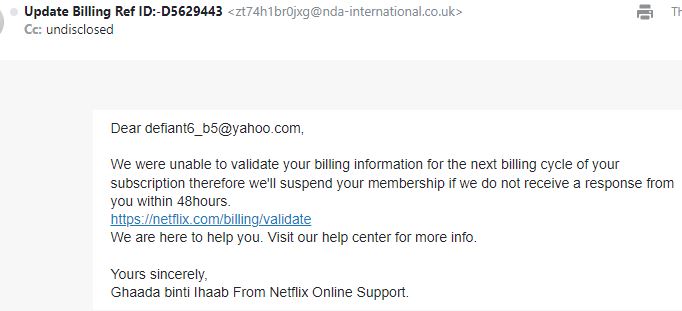
Right after that link it says that they are here to help you and to visit their help center for more info. It then says Yours sincerely, Ghaada biniti Ihaab From Netflix Online Support. Now let’s see if you can spot what’s wrong with this short email. If you guessed that they didn’t address me by my actual name, you’d be correct as that is definitely a major red flag. Are there any spelling or grammatical errors? There’s just a couple of them. 48hours isn’t separated and at the end of the message, From is capitalized and there’s no reason for it to be.
Let’s see if the final and biggest red flag of them all can be found. If you chose the email address it came from, you are absolutely right. There’s nothing even remotely close in that email address indicating that it is truly from Netflix and it appears to be from some random email address out of the UK. That right there automatically lets you know that this email is a scam and that you should not fall for it.
Also, I’ve never seen an authentic email from Netflix end with “Yours sincerely” and then some weird name supposedly from Netflix Online Support. These kinds of emails are designed to get you to panic to make you think that something is actually wrong with your Netflix account. Don’t let that emotion get the best of you, remain calm and open a separate browser where you can go to the real Netflix site and you’ll more than likely see that everything is fine with your account and this will thwart the scammers attempt to fool you. Let’s move on to the next one.
Netflix Phishing Email 3
Now this is one is very similar to the one I just went over, but there are a few differences here. In this email, it uses the actual Netflix logo to make you think it’s really from them. The ending of the email message is a bit different as well, but the email overall is still serving the same purpose which is trying to get you to think it’s from Netflix when it’s really not.
Once again, it addresses me by my email address instead of my actual name. No legitimate business is going to address you by your email address if you actually have an account with them. The message says they’ll suspend my membership if they don’t receive a response within 48hrs.
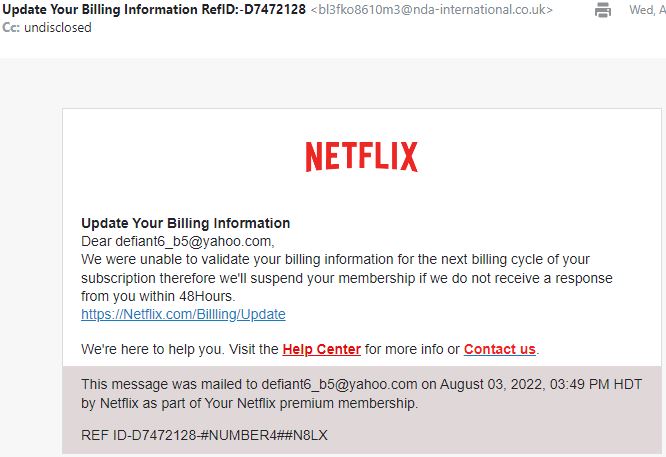
Now it does have a link that looks exactly like the one in the previous phishing email, but below that there are two additional links. It says to visit their Help Center which is link number 2 or to Contact us which is link number 3. Under no circumstances should you click any of those links as they will take you to spoofing websites or even infect your computer with malware or viruses.
Below all of that it says that this message was mailed to my email address on August 03, 2022 at 3:49 PM HDT by Netflix as part of Your Netflix premium membership. There is some reference number or ID below that which doesn’t make any sense. Needless to say I won’t be falling for this scam at all, but happy to share what these phishing emails look like. It’s now time to take a look at one more scam email claiming to be from Netflix.
Netflix Phishing Email 4
This one is a little a bit different from the last 2 as the scammers try to make it more authentic looking, but all the red flags still apply. You still want to look for any grammatical or spelling errors and see how the email is addressed to you and of course, always check the email address that it came from.
Upon opening the message, right below the Netflix logo, it says my account is on hold in the long blue graphic. That is a bit odd as Netflix would normally not put a message in a graphic like that. Going on further it says to please update my payment details in a big and bold font.
Right below that it addresses me as customer instead of my email address. Netflix would know who you are if you have an account with them and use your first name and never use something as generic as that. Now just like the other emails I’ve talked about earlier, it says there is an issue with my billing information and that I need to update it.
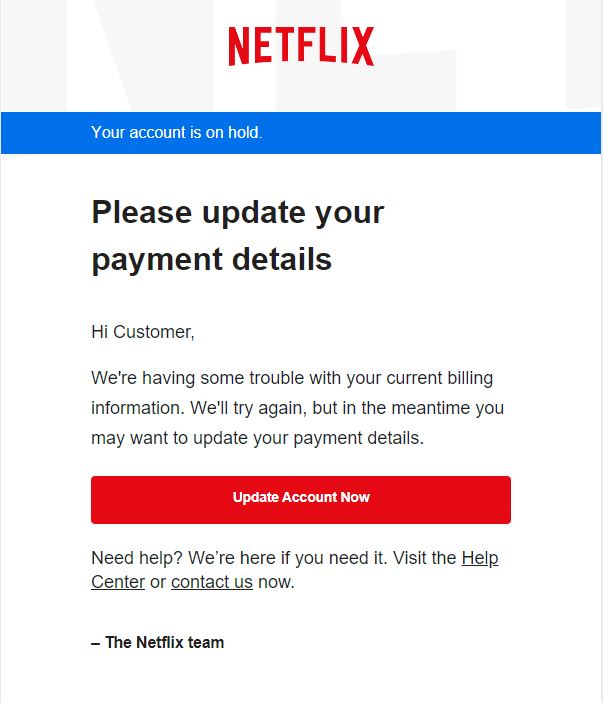
After that message, there is a link in the red graphic that says update account now. You should know by now never to click such a link and then there are two other links that claim to take you to Netflix’s help center and a link to contact them. The scammers are trying really hard to get people to their fake websites. Right below those links it says that the message came from the Netflix team.
Now here’s where things get a little interesting. At the very bottom of all of this, it gives a phone number to call if you’ve got questions and then it says that if you want to change your email preferences you need to visit the Communication Settings page for your account which is another clickable link that is shown. After that they ask you not to reply to this email as they are supposedly unable to respond from this email address (probably because the address the email came from is not a legitimate Netflix email address).
Going further, there are a few more links that claim to be from the Help Center, some US code and then links to their Terms of Use and Privacy Statement. The scammers really want you to click as many of those links as possible to try to get your login information to your real Netflix account or worse.
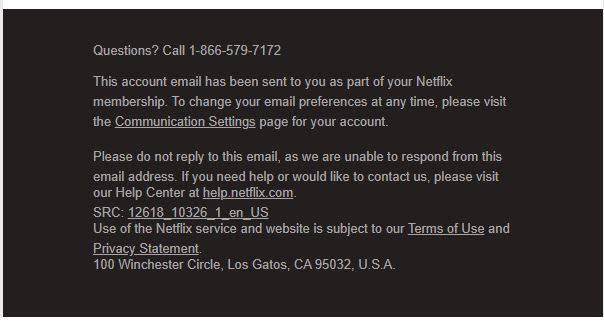
What is also of great concern is the phone number they’ve included which looks like a legitimate Netflix phone number, but I guarantee you that it is not and if you call it, you’re going to be talking to scammers trying to get your billing information or whatever else they can from you over the phone. That’s why it is important to look for as many red flags as possible to alert you that this email is a scam.
Always be Vigilant
Now that you’ve seen what a number of phishing emails look like that I recently received claiming to be from Netflix, you can be on the lookout yourself for these type of scams appearing in your email’s inbox. It amazed me how quickly I seemed to get those and one right after another. It does seem like they come in spurts as I hadn’t received any major phishing emails in awhile.
If an email seems odd to you, always look for those red flags I mentioned above and the number one red flag of them all is the email address it came from. Again, if it’s legitimately from a company like Netflix, PayPal, or Amazon, they will always have their company name in the address followed by .com.
Always check for odd grammatical errors or even spelling errors though I’ll admit that some scammers are getting better at reducing them in their phishing emails. There are a lot of Netflix scams being sent out daily so always be vigilant and if you truly feel there is something wrong with your Netflix account, always open a separate browser and go to Netflix.com itself and never ever click the link inside the email.

