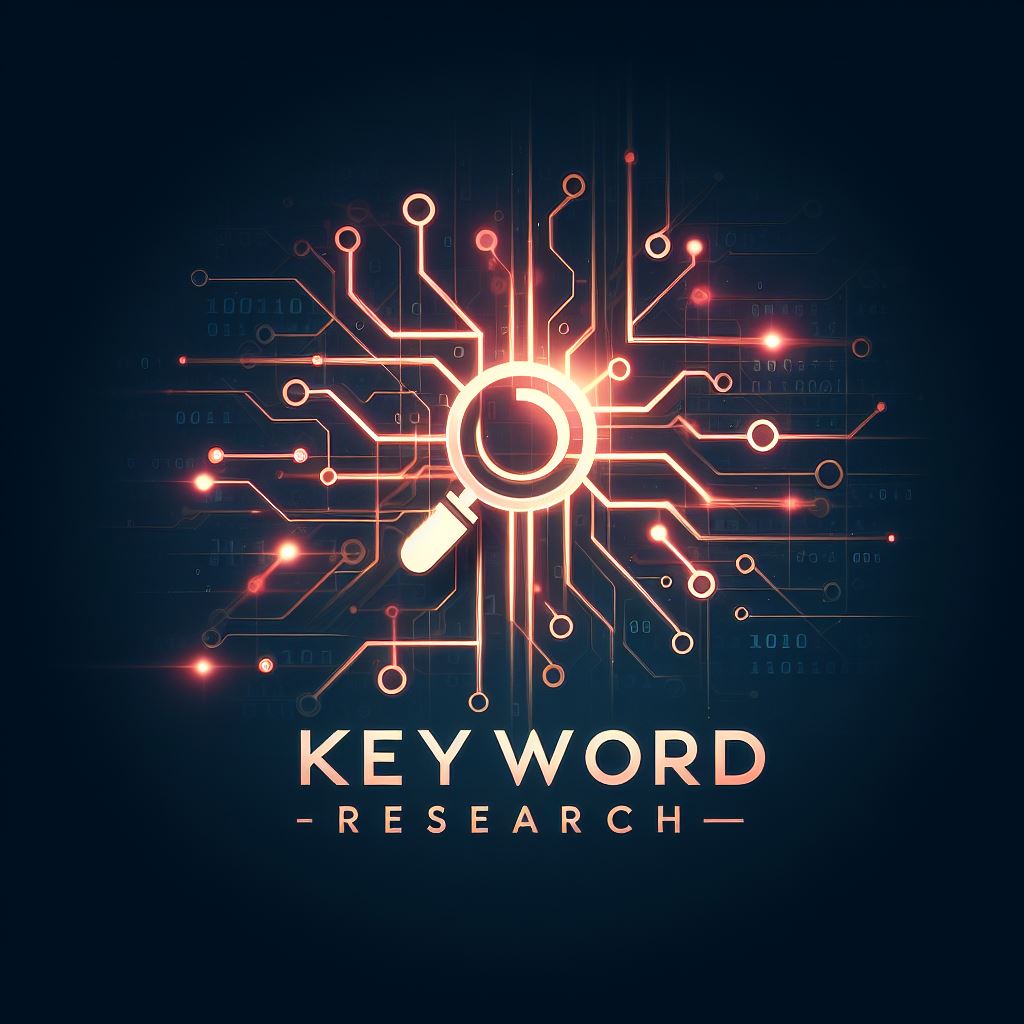Keyword Research Using HUBS In Wealthy Affiliate
I’m back and this time, I’m going to be focusing on keyword research using HUBS in Wealthy Affiliate. If you remember in my last post, I focused on creating a logo for your brand which is what the new training teaches within the HUBS platform.
Creating a logo these days is a lot easier than people think thanks to AI and Kyle shows you exactly how to use it within the training and you’ll be using mostly BING for the logo creation, but Canva will be a backup in case BING doesn’t get the logo exactly the way you want it. I also showed the logo I created for my brand new crypto website and also showed some of the early logos that were created that ultimately didn’t work out for my site. You can read about logo creation by clicking here.
Now that my logo for my brand is now part of my website, we’re going to be moving on to quite possibly the most essential part of creating an affiliate marketing business using a website: keyword research so that you can create content that will rank in the search engines.
The Training in HUBS
Keyword research is essential for your business because it’s going to help you get your website ranked in the search engines, primarily Google, since that’s the largest out of all of them. I know keyword research and content creation can seem like a never ending and very daunting task that can sometimes cause people dread at trying to figure out what type of content to put on your website that the search engines and ultimately, people, will want to read.
Thanks to the new training in the HUBS platform, Kyle shows you exactly how you can go about doing keyword research within this new platform and it is MUCH EASIER than you think. I have to say that I’m quite literally shocked at all the tools that have been put into this platform that will make it easier than ever to do keyword research and come up with content. In fact, you don’t even have to leave Wealthy Affiliate anymore to do that type of research!
The video that Kyle has in the training is a little over 18 minutes long, but it is so informative and you get to see all these tools in action and done in such a way that practically anyone can understand it. This training is simply amazing and I urge anyone who is a member of Wealthy Affiliate (and who is a premium or premium plus member) to go through this training as you’ll be glad you did. I will go over a lot of the tools and things that were shown in this training and how I will utilize them for my new website.
Using Website Structure & Organization
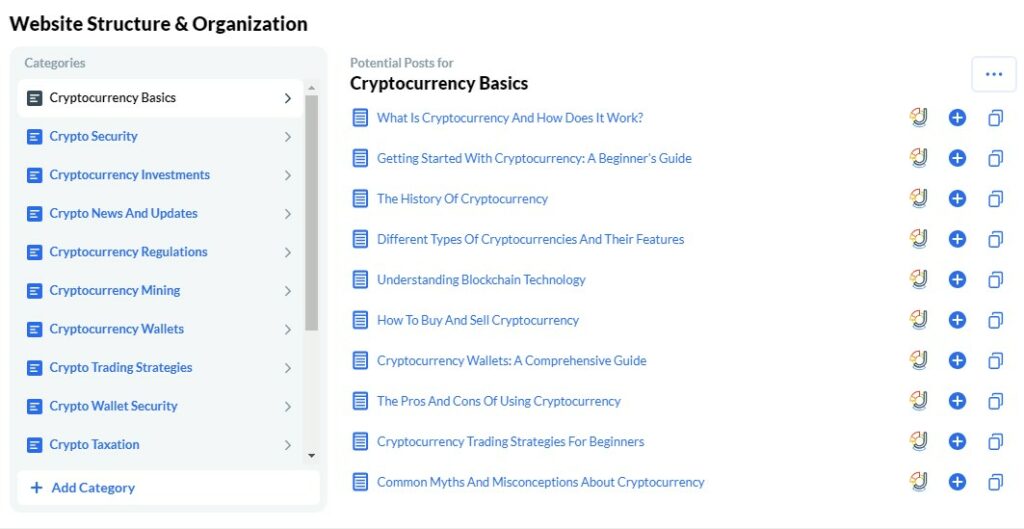
As I went through the training video for this particular section, Kyle talked about an area within the main part of HUBS and below the training and task sections is an area called Website Structure and Organization. There are two parts to this area: the left section is called “Categories” and the right section is “Potential for Posts” and I will go over each of these sections.
When you set up your website within the HUBS platform, you will declare which niche your website is targeting and then HUBS will do the rest when you publish the website. In this case, the website structure & organization area will have ideas and suggestions for content tailored to your niche. For myself, I’m in the cryptocurrency realm and so it is going to focus on the different aspects of the crypto niche.
The categories section has a list of different categories within my niche that I may want to focus on and clicking one of those categories will show you potential post ideas for each of them. The neat thing about the categories section of it is that you can always add your own categories which is what I did because I want it to match the ones that I have listed on my crypto website.
The Potential Posts section will have 10 different post ideas for each of the categories listed which will allow you to copy, add it to your writing task section or go directly to Jaaxy to see if the proposed name of the post will be a good keyword fit for it. I’ll give out some examples of posts from some of those categories that I may want to put on my crypto site. Under the category of Cryptocurrency Basics, some of the 10 post titles are as follows: What is Cryptocurrency and how does it work? The History of Cryptocurrency. Understanding Blockchain Technology. How to Buy and Sell Cryptocurrency. These are just a few of the post suggestions under that specific category. Are you now seeing how easy it is to come up with content?
As another example, I’ll focus on a category that I added to that list that is specifically on my website and that is XRP. XRP is a specific cryptocurrency that I’ll be focusing on quite a bit on my new website. Some potential posts for that category are XRP vs Bitcoin: A Comparison of Two Leading Cryptocurrencies, Top XRP Wallets for Secure Storage, XRP Adoption: Major Companies Using XRP, and XRP Trading Strategies for Beginners. I have to say that I am extremely amazed at how well they designed this particular section of HUBS, because you now have a proper way of doing keyword and content research fully within the platform. Now let’s take a look at the Writing Tasks area.
My Writing Tasks

The My Writing Tasks section is something I’ve dabbled a little bit in already. When I started to create the first pages of my website, this section contained one of those pages to be completed. You can also check which ones you completed in this area.
Going forward, you’re going to be utilizing this section a lot as the content you want to write about will be added here. Let’s say that you found a few potential posts that you like from the Potential Posts area and you’ve done the keyword research on them via Jaaxy and you like the potential results that could come from them if the articles are published. You’ve now decided you want to turn those potential posts into actual posts so all you have to do is click the plus button and it will add those posts into your Writing Tasks section.
If you decide later on that you don’t want to write any of those articles, all you have to do is click the three little horizontal bubbles right next to the Write Article button and it will give you the option to delete the task. Sometimes a potential article might sound really good and you might initially add it to your writing tasks, but maybe after doing some more research, you find it may not be a good fit and want to get rid of it so this comes in handy if you don’t want to keep it as part of your list of articles or pages to complete.
Something else I want to mention is that you may find that you don’t really like any of the potential content that’s suggested in the Potential Posts section and that is perfectly fine as you do not have to add any of them to your list of articles to be completed. You may find something else that works better or may want to do other research for potential content.
The good news is that there is a long gray button called Add an Article that you can click on and it will bring up a window where you can type in a keyword or phrase and it will give you a list of article suggestions or if you already know exactly the title of the content you’re going to write about, you can just type it in and click the suggest articles button and it should bring up that specific one in the list and you can click it and add it to your writing tasks. Once you have a sufficient amount of content you want to write about, you can put them in any order you want to by clicking the 4 bubbles on the left and dragging the writing task up or down.
You have seen quite a bit of stuff in this section of HUBS in regards to keyword research and content creation, but believe it or not there’s still even more let’s say if you still don’t like what has been suggested in the Potential Posts section and I’ll go over that next.
Further Keyword and Content Research Using HUBS
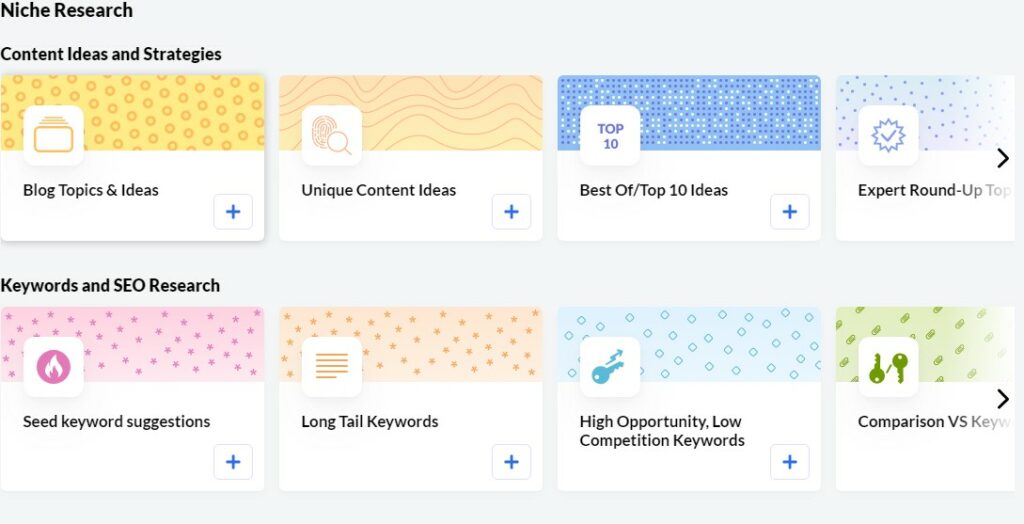
We’ve already gone through quite a bit in terms of keyword research and ways to come up with content within HUBS to add to your website and the Potential Posts area is a great place to come up with great content for your website, but there’s even more below all of this and I’m going to talk about that here.
If you want to look for maybe more specific kinds of content, lets say for example, the best brands in your niche or some of the biggest or most common problems in a specific niche, that can all be done right here! Below the Writing Tasks section is another section called Niche Research. This area contains specific sections that would be of great benefit to your niche especially if you’re looking for something more specific.
There are sections here such as Industry and Market Analysis which gives you ideas that you can click on to get specific content ideas under that section. For example, under Industry and Market Analysis, there’s Top Brands in the Industry, Sub Niches, Future Trends, Seasonal Trends and more. Not ready to get into that type of content yet? No problem, go down a little further and you’ll see other categories like Audience and Customer Research, Content Ideas & Strategies, Keywords & SEO Research and even more and each of these have more subsections in there as well so you have loads of great content potential by doing research there.
I decided to go ahead and use one of these potential articles for my cryptocurrency website and so I clicked on Unique Content Ideas that was under the subsection of Content Ideas and Strategies. I did click on the J symbol that would take me over to Jaaxy to see the keyword potential on those possible articles. I did find one that is promising and I ended up saving that keyword title to one of my lists on Jaaxy. My next step is to save that potential article to my writing tasks so that it can actually become a blog post on my website.
All Your Research Done Inside Wealthy Affiliate
Keyword research for content to add to your website used to be a scary and daunting thing to a lot of people because it meant spending a lot of time trying to find content outside of Wealthy Affiliate that you hope would be a good fit to get great rankings on your site. Thanks to HUBS, you no longer have to do that and can do all your content research within Wealthy Affiliate itself. You’ve now seen all the tools within HUBS at your disposal to help you with research for content to add to your niche website.

With that being said, I still suggest from time to time to do some research outside of it such as searching on Google, question and answer sites and even on forums within your niche so that you can see what the latest questions or problems are that people are having within your niche as well as maybe seeing what the the latest trends or new information or products are.
I would say that by doing 80% of your content research within Wealthy Affiliate and the remaining 20% outside of it, it will ensure that you will come up with content quickly that people will want to read and that will help your rankings within the search engines especially after you do the proper keyword research within Jaaxy. I can tell you that HUBS is designed to get your affiliate marketing business up and running faster than what it was like before HUBS came into existence and with the help of AI now, this is definitely possible especially when you make full use of the tools available to you within the platform. Stay tuned folks, there’s more exciting stuff to come as I move forward with my case study. I plan on showing you how to create images for your content with the use of AI as well as optimizing your website design and user experience. In the meantime, you can check out my video below giving you a more visual experience of doing content research within HUBS.