Amazon Phishing Email and How to Avoid Becoming a Victim
There are so many scams out there online especially just waiting for you in the inbox of your email. I’ve talked about the different kinds email phishing scams out there ranging from PayPal, to Apple, and even Netflix.
Well today, we’re going to be taking a look at another that involves a very popular online retail giant. I’m going to take a look at what makes it a phishing email such as the email address itself, to the body of the email, and any common spelling and grammatical mistakes that you see in these type of emails. The email is an Amazon phishing email and so without further ado, let’s take a closer look.
Amazon Phishing Email
As I mentioned above, we’re going to take a look at an Amazon scam email. Take a look at what the body of the email looks like below:
“Dear defiant6_b5@yahoo.com, Some information in your account seems to be missing or incorrect. Update your account information immediately so you can continue to use all the benefits of your Amazon account. If you don’t update your information within 72 hours, your Amazon account will be restricted. Click the following web address. Update account information. Thank you for your attention and cooperation. Amazon Service Team”
Now I’ve mentioned in the past that you’ll tend to see a lot of spelling and grammar errors, but there are some cases in which you necessarily won’t see any of that. This is going to be one of those times. Still, there are ways to detect that this email really did not come from Amazon.
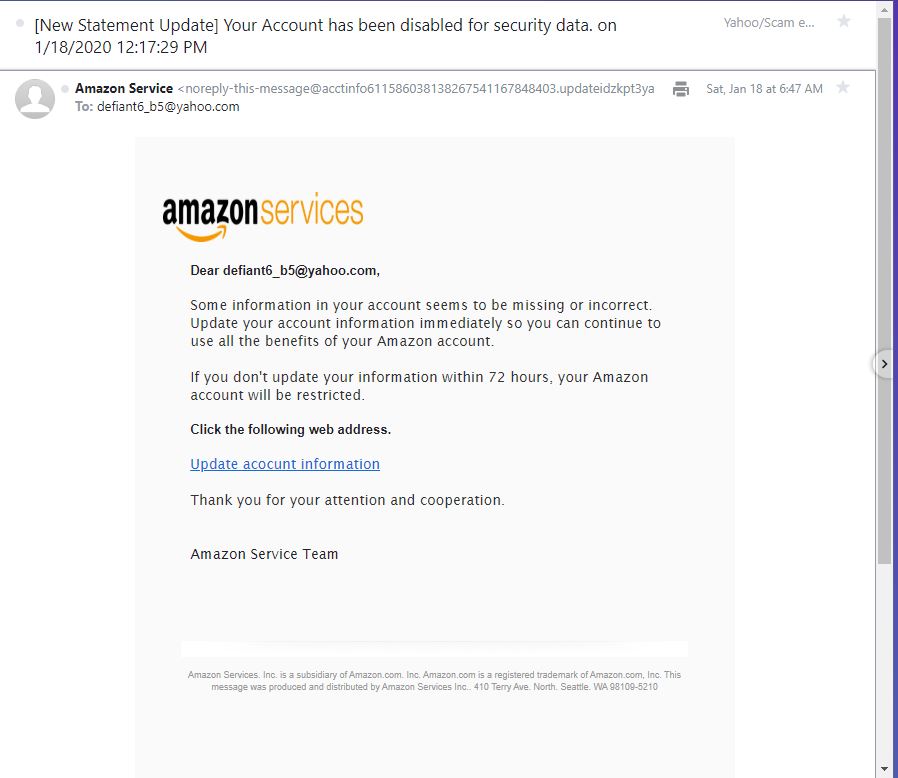
First off, a legitimate email from a recognized company or business will never address you by your email address. They will address you by your first name since you would have an account with them. This is something that I’ve addressed before and it remains true today. If an email does not address you by your name, it is usually a fraudulent email.
Phishing emails will definitely get more sophisticated as time goes on and so the time will definitely be coming when they will address you by your name and maybe even provide just enough credentials to make you think it is from the actual company itself. In that case if you’re unsure of the email being authentic, you can go to the actual website manually in another browser and search for their customer service number and give them a call. Don’t EVER click the link in the email as it will more than likely take you to a fake website that will capture your login information to your actual account and then there will be major problems after that.
The Email Address
The next thing you’re going to want to take a look out to see if it’s a phishing email is the email address itself. In this case, the email address of this supposed legitimate Amazon email is the following:
“noreply-this-message@acctinfo611586038138267541167848403.updateidzkpt3yaf5lb“
Does that look like it’s an actual email address from Amazon? Definitely not! It’s nothing even close to resembling an actual Amazon email. This should honestly be your first red flag, before you check anything else. Taking a look at the actual email address of where it came from will help you to quickly determine if the email is legitimate or not. The rest of it is just icing on the cake as they call it.
There have been some emails that do look fairly close to resembling the real thing so in that case, I would check the emails of the real company you have received before and compare to see if it looks like it’s something legitimate. If you’re still unsure, most companies will have a way you can forward the emails to them and they will be able to let you know if it really is legitimate or a fraudulent email.
I have done that in the past with what looked like real PayPal emails and the actual company quickly responded telling me that they were not from PayPal, giving me peace of mind. They did want to make sure that I didn’t click any of the links in the email and type in my login information, which I didn’t.
What Can Potentially Happen If You Click A Link
I’m going to give you an example of what can happen when you click a link from a fraudulent email. Don’t worry though, I’ve got a very strong anti-virus and malware program so I will not compromise myself and I will not enter any of my login credentials.
I just want to show what can happen when you click a link from a phishing email which is something you never want to do. In this instance, the link in the email is titled “Update account information”. A lot of the fraudulent emails will use links that are titled similar to this. You’ll be able to see some pictures of what happened when I clicked that particular link.
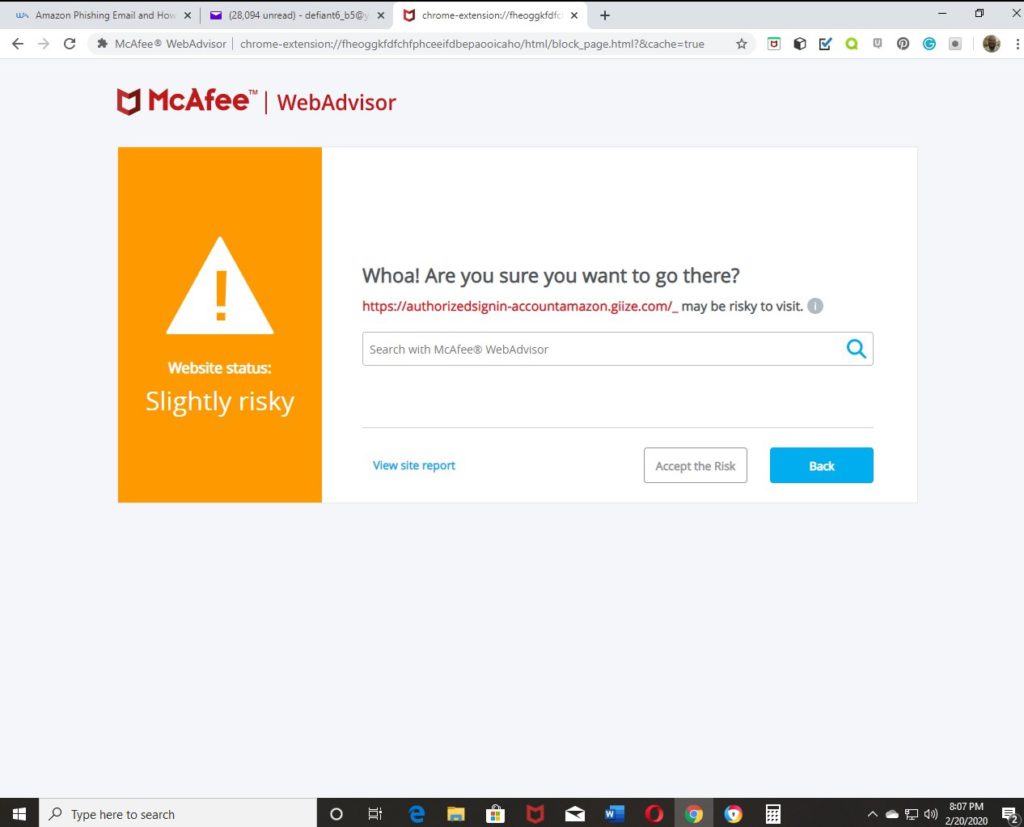
Once it was clicked, a new window popped up trying to go to the website that’s supposed to be Amazon. Needless to say it definitely wasn’t Amazon and instead, I received a nice warning from McAfee Web Advisor letting me know that this particular website I was trying to go to might be risky. In fact, the address it was showing me is not a legitimate Amazon website address even though it does have the word Amazon in the address.
https://authorizedsignin-accountamazon.giize.com/ does not look legitimate at all. Now it gives the option of going back or accepting the risk and continuing on to the site. I decided to accept the risk and click the button and move forward at my own peril. So does the website look anything like Amazon? Well…..unfortunately, or I should say fortunately, I do not know as an error message came up saying that the site could not be reached.
It said that the ERR_CONNECTION_REFUSED. I wasn’t going to try to reload it as I don’t want to take the chance it could actually load and then my computer could get infected with malware or other potential hazards. I immediately closed that window and ran my virus and malware program and glad to say that everything turned out to be ok.
What to Do if You use Your Login Credentials on a Phishing Website
If by chance you end up clicking on a link in the phishing email and a website pops up that looks similar to Amazon or whatever other company might be saying your account has been locked, close out of the site immediately and go to the actual site either by looking it up on Google or typing in amazon.com for example.
You’ll want to contact them immediately especially if you tried using your login information on the fake website. What will more than likely happen is that your actual account may be frozen to try to prevent any fraudulent activity from happening. They may even have you create an all new account and might warn you to contact your financial institution and let them know of unauthorized charges that might try to come through your bank account.
Quite awhile back, in the earlier days of the XBox 360, I used to subscribe to XBox Live and I noticed one day that I had some rather large pending charges getting ready to come through my bank account. I know I didn’t make those purchases at all and so I immediately contacted Microsoft and let them know of the situation. They immediately looked into my account and noticed that it had been hacked so they quickly froze my account and launched an investigation. Meanwhile, they told me to go to my bank and let them know those charges were unauthorized.
I had to speak to a personal banker and get a dispute form going, but thankfully the charges never went through. In some rare cases they may even suggest you file a police report, but there’s honestly nothing they can do since this type of crime or victimization originated outside their jurisdiction.
Have any of you ever been a victim of hacking or fallen for a phishing email? If so, how did you resolve the situation or did some bad things happen which you had to try to fight? Feel free to post your comments below!


February 21, 2020 @ 3:42 pm
Sometimes I find it hard to believe that people fall for these scams, but they really do! The scammers prey on people who aren’t experienced or confident online. It’s so sad! I try to make sure my mom knows never to reply to a phishing email and to trust her gut if something seems off. And to check with me if she’s not sure!
February 22, 2020 @ 12:42 am
You’re right, it is sad how many people do end up falling for them. I nearly fell for one years ago myself! It’s always good to remain vigilant!
February 21, 2020 @ 3:59 pm
Hi Brian:
Thank you so much for providing this information for us. This is happens to me before, I received a email similar like that letter you showed us, and luckily i did not click the link on the email. I found now days, there are more and more fishing emails than before.
It is a very good tips you give that to look at the email address the sender send, if it is with a lot of random characters , it is definitely look fishy.
I have been hacked before, someone they hacked the password for my email address, and outlook send me a email that the login locations is not normal, then I immediately changed my password. It remind me that do not click any link that looks suspicious. I hope your articles can reach a lot of people to help them prevent the fishy emails. It is very kind of you to write this email to let people to take precautions about fishy email. Thank you!
Leo
February 22, 2020 @ 12:44 am
Hi Leo! I want to inform as many people as possible about these kinds of emails that are going around today. I don’t want anyone to fall victim to them. Sorry to hear you were the victim of hacking. It stinks when that happens and glad you were able to change your password.
February 21, 2020 @ 4:01 pm
Wow, it’s really amazing at how legitimate some of these phishing emails can look. It’s very important to verify anything that sounds like it might have the potential to steal sensitive account information. It can be tempting to click the sensational headlines and links, but it’s definitely safer to do your own research first and resist the urge to click on a link from any suspicious email sender.
February 22, 2020 @ 12:45 am
You are so right, Aly! It’s best to do research before you do anything with that email. It’s even safer to contact the company itself to see if that’s a legitimate email or not or if you clicked the links in it and may have become a victim of identity theft or account being hijacked.
February 21, 2020 @ 4:03 pm
Hi I would like to thank you for this informative article on Amazon Phishing email and how to avoid it. This scam hasn’t happened to me before and now that I know what to look for after reading your post it won’t ever happen to me. Thank you for informing people about this I think it’s a shame that these scammers are out there.
February 22, 2020 @ 12:46 am
I’m glad you enjoyed my post about Amazon Phishing emails. I want to inform as many as I can about the dangers of these types of emails. Here’s some links to other phishing emails I’ve received and if you want to read more about these types of emails such as PayPal, Netflix, and Apple.
February 21, 2020 @ 4:35 pm
Wow! let me just say, you really took a risk clicking into that link, and proceeding even after you got the warning from your malware protection system. You are so right, these days there are so many online scams and most of them involve phishing emails, and I must say the emails do look legit, and they are usually purported to be from big companies. So yes, indeed we have to be very careful and never click the links.
The email you showed didn’t have misspellings or grammatical errors but most of them do, and in my opinion, they do that on purpose, as a test, if you still ignore the errors and click the links, then they know that you are not paying much attention to details and that means, you will end up taking the other steps that they will instruct you to take.
I am so glad that we have a website like yours to warn us about these kinds of scams.
February 22, 2020 @ 12:48 am
You are very right Rose! The emails are starting to get sophisticated and they are having less and less spelling and grammatical errors. That’s why it’s always good to check the email address it came from. You’re right, I did take a risk, but I made sure it was something that wouldn’t fully damage my computer thanks to my anti-virus and malware program.
February 22, 2020 @ 10:53 am
Hi Brian
Thank you so much for the information you have shared here – it’s really important that we learn what to look out for. The challenge is that the scammers are getting smarter too, so they will keep changing their methods as and when they need to.
So sad that we have a world where people believe this is a way to prosper.
I am naturally very cautious online, but given the right set of circumstances – being tired, or rushed – any one of us could get caught. I guess the best thing we can do is have a strong anti-virus and malware program to help us out.
Thank you again for your share.
Blessings
Louise
February 23, 2020 @ 3:21 am
Yes, sadly the scammers are getting smarter and it’s getting harder to detect fraudulent emails. We must always remain vigilant and trust our gut if something seems fishy.
February 23, 2020 @ 3:39 am
Thank you for sharing this has been a real eye-opener for me. It is so sad to think that there are people out there that will hurt you seeking to profit from you. This is truly wrong I am sure that so many others who read your post appreciate the information that you have provided and will proceed with caution when one of these messages come across their website hopefully it won’t and they will be able to continue online in a safe manner. Thanks again for sharing and all the best again this is an eye-opener!
February 23, 2020 @ 12:27 pm
It is sad that other people try to take advantage of others. With our technology today, it has made it easier and easier for thieves to try to steal from honest, hard working people. That’s why I want to warn as many people as possible about the tools and scams they are using out there.
February 24, 2020 @ 9:32 pm
Thanks for the heads up on this. I get emails like this once in awhile. Always good to be prepared. I appreciate your valuable insights. All the Best.
March 1, 2020 @ 9:21 am
Yes, it’s always important to be prepared for these type of emails. Glad I could be helpful for you!