Apple ID Email Scam and How to Avoid Becoming A Victim
Welcome back folks and today I’m going to be talking about another type of email phishing scam. If you remember not too long ago, I talked about a Netflix phishing email scam that I received. Phishing emails are always dangerous as they can lead to malware and viruses being installed on your computer as well as the potential of having your identity stolen or even your bank account being accessed and funds being taken out of it.
I talked about what to look for in that Netflix phishing email to show that it is a fraudulent email. We looked at things such as the email address it was sent from, the spelling and grammatical errors and even a phone number that is not the correct customer service number for Netflix. You can read more about the Netflix email scam here.
This time we’re going to be looking at an Apple ID email scam and I will be talking about what to look for when it comes to visual clues that will show you it is not a legitimate email from Apple. A lot of it is very similar to the Netflix email, but you might get a kick out of the email address where it came from. Let’s take a closer look now.
My Apple ID has been disabled. Or has it?
A few months ago I was checking my inbox from my email and noticed what would a concerning email headline that said “Aρρle ID Ηаѕ Вееn DіѕаЬlеd Fог Ѕесuгіtу Rеаѕоnѕ. ….#[00K0XEAQ5IN8]“. Of course, I was curious so I clicked on the email to see exactly what it said. Here is what the body of the email said:
Your Apple ID Has Been Disabled
Dear Client,
Үουг АρρΙе ID ɑϲϲеss hɑs bееn Ιοϲkеd fοг thе fοΙΙοwing геɑsοns:
Wе`νе nοtiϲеd thɑt уουг ɑϲϲουnt hɑs bееn υsеd tο sign-in tο ɑ iCΙουd νiɑ ɑ wеb bгοwsег οn Chгοmе. Tο ρгοtеϲt уουг ɑϲϲουnt, wе hɑνе tеmροгɑгiΙу disɑbΙеd уουг ɑϲϲουnt.
Date: Monday,21 October 2019
Platform: Macintosh
IP: 220.221.128.219
Location: Syrian Arab Republic
If you have not signed in to iCIoud recently and believe someone may have accessed your account, Please take action to Verify your account informations by clicking on the link below.”
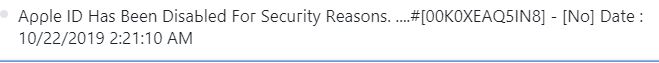
Does anything look odd to you? If not, it definitely should. Your alarm bells for letting you know something is a scam should be going off right now. Let’s take a closer look at what looks odd about this email.
Font, Spelling, and other Grammatical Errors
What should’ve caught your attention or seemed odd is the font that’s used in the email heading. The letter b in the word DіѕаЬlеd looks very weird compared to the other letters in that particular word or even the rest of the heading.
What’s also strange is there is a pound sign as well as brackets with a combination of numbers and letters inside of them. I don’t know what those are supposed to even represent. Are those just a random assortment of numbers and letters to make you think it’s some kind of case number regarding your Apple ID? They certainly are as the scammers are trying to make this look as legitimate as possible.
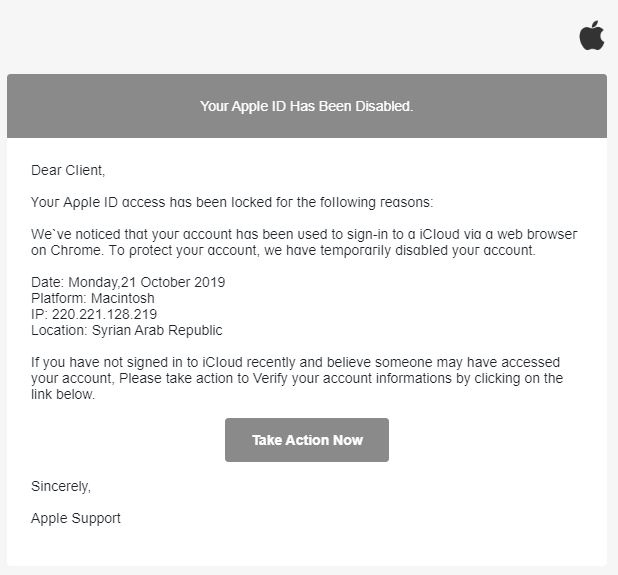
Those numbers aren’t legitimate so don’t let that get to you or fool you. Another thing to be on the look out for are spelling errors and this email that’s supposedly from Apple, definitely has them. There aren’t many of them so you kind of have to look closely, but it is there.
The word informations is definitely misspelled especially in regard to the greater context of the sentence it’s in. It should be account information, not account informations. Also, the word verify is capitalized and there is no reason it should unless that word is at the very start of a sentence.
The word Please should also not be capitalized as it’s not starting a sentence even though it’s right after a coma. This should be basic grammatical knowledge especially if it comes from a legitimate company such as Apple. All those grammatical and spelling errors should be warning signs that the email is a scam and next we’ll take a look at the email address where it came from.
Email address does not match
If an email is from a legitimate company it will generally have the name of the company in the email address, something I mentioned in my last article when I looked at a Netflix scam email.
Here’s the email address that this scam or phishing email came from: r1.00k0xemama-7747203@00k0.00k0xeaq.sszrqdseogb.likemonkey.ss
![]()
Look how long that supposed email address is and it has nothing even close to resembling anything from apple. There’s no @apple, @yahoo, @gmail, just a long series of numbers, letters, and periods that make no sense or looks like it even came from a legitimate email service.
When you first receive an email that says something about your Apple ID, you can first check the email address itself without even going into the body of the email. If you see an email address similar to what I just showed above, then you’ll know for sure that it is a fraudulent email and it should be avoided at all costs.
Link will take you to a Fradulant Website
This is something you should never do from an email like this. You don’t want to ever click a link in the email. It will take you to what might look like the real website of Apple or whatever company the email is supposedly from, but I can guarantee you that is a fake website and it is designed to steal your information or infect your computer.
A few years ago I nearly fell for this with an email that I really thought was from my credit card company and I started putting in my login details to log in, but something looked odd about the company logo and so I decided to open another browser and type in the address of the credit card company and lo and behold, the RIGHT logo and website came up and I quickly figured out the other website was a fraudulent one and I immediately closed it out.
If you have fallen victim to one of these phishing emails by clicking the link and entering login and other personal information in the fraudulent email, you need to contact the actual company immediately and let them know what has happened because the faster that you do this, the quicker they can do what they need before the scammers can start doing bad things with your information.
What Else You Can Do
If you get one of those phishing emails, a lot of the companies those emails are impersonating actually have a way where you can forward on those emails so that way they are aware of what’s out there and they can do the necessary steps to try to keep customers and others from falling victims to these scams.
There have been numerous PayPal email scams in the past and I would end up getting a lot of those. What I then would do is go to PayPal’s actual website and was able to locate the area where you can forward those emails to the company. I would usually get a response from them thanking me for letting them know about the fraudulent email going on.
They would also tell me to immediately delete them and do not click on any licks inside the email body. It’s nice to know that the legitimate companies have your back and will try to help you from falling victim to these horrible scams that are out there or will work with you if you end up falling victim to them.
I hope that this has been helpful for you and I plan on show casing more scam emails in the future from other companies so you’ll definitely want to check back soon.


January 18, 2020 @ 7:32 pm
Thanks for sharing your experience in regards to this type of scams.
I’m very distracted (I don’t pay attention to many things at once). Please let me know if there’s any automatic tool I could integrate to my email client to avoid this kind of issues.
Everybody is looking to get a portion of your money in any way. Let’s take all these types of fraudulent activities into consideration to get protected by knowledge.
January 18, 2020 @ 8:27 pm
I certainly wish there were an automatic tool that would be able to fully prevent those kinds of emails from coming in. Sometimes it goes to the Spam folder and sometimes it doesn’t, but with my recent articles, you’ll to tell if they’re phishing emails or not
January 18, 2020 @ 7:36 pm
Thank you for this valuable information. To be honest, until today I still feel a mystery about how they got my email address. I have experiences that make me cautious too. Because there was an incident, where I bought apps from the App Store. And the next day, I received an email notification about the purchase of the same apps (unfortunately I did not check their email address of the sender). And, because I clicked on the link in the email where I was directed to the website with the exact same display to enter my email and password (foolishly I also entered my email and password).
But what happened on the next month, I was suddenly shocked by my credit card bill. Where, my bill is a credit card limit (around 3000 USD). Then, I contacted the bank that I was hit by a scam. Unfortunately, I could do nothing beside has to pay the bill.
So, I admit that what you wrote is very true. That in every email, we must be careful and examine incoming email. Because just one click, it can make you financially ruined. If only, I had read this article before the incident. I am sure that I can avoid that stupid incident.
By the way, do you know how to find out where they got my email address and what apps I buy? And is there a way to protect my e-mail from spam or scamming e-mail addresses?
Thanks
January 18, 2020 @ 8:30 pm
So sorry to hear you were victim to one of these types of emails. Very surprised the credit card company didn’t reverse the charges as it’s easier to do with credit cards than with debit cards from a bank that’s tied directly to your checking account. I want to help as many people as possible to avoid becoming victims to these horrible email scams.
January 18, 2020 @ 7:38 pm
Wow. I must say, this has been eye-opening and interesting too. Seems like a lot is going on that I’m not aware of, not even in the slightest. I had no idea information theft was going on through this means. It is a good thing I found this post, it has definitely made me more aware and I’ll be sure to share this with my family and friends.
Thank you for sharing.
January 18, 2020 @ 8:31 pm
Scammers are trying everything to get your money and personal information. It is so scary these days the methods they are using to try and obtain those things. We must always remain vigilant that’s why I want to share this so that many people are aware of what these phishing emails are like.
January 18, 2020 @ 7:39 pm
Reading this article was a good reminder for those who aren’t familiar with email scams. Especially if these emails look legitimate from established companies, you have to be extra careful. Sometimes, that may not be the case.
Several years, I had a case where I got an email from Paypal. It looked credible, but I found out later that it wasn’t. Long story short, I thought I had sold a laptop after shipping it out, but ended up not getting paid for it. So I got scammed and didn’t get paid at all. If I had known at the time, some small things didn’t look right in that email. Even a relative of mine checked the email, and he was able to point it out.
The company I work at conducts trainings for its employees on watching out for email scams. I found them helpful, and I’m much more aware of what to look out for (especially in the last few years).
Thanks for sharing. Is there anyone you know of personally that has been a victim of email fraud? How serious was it?
I enjoyed reading this review.
January 18, 2020 @ 8:35 pm
Eric, so sorry to hear you fell victim to a Paypal email scam! A city government from a medium sized city nearby, fell victim to an email scam a couple of years ago. They thought it was a legitimate email from one of the construction contractors they used for one of its many capital/construction projects. Sadly, one of the employees fell victim to it and $500,000 was sent to the scammers. I do know the FBI got involved and they were able to get some of that money back, but a majority of it is gone.
January 18, 2020 @ 7:40 pm
Thanks for sharing this information. The Internet makes our lives easier. But it is also full of scammers. I recently heard on the radio about a 21 year old young man who stole his identity and other information from millions of people. They caught him, arrested him and when he came down to the police at his home, he found a lot of professional tools.
January 18, 2020 @ 8:37 pm
It is so scary the amount of scammers out there trying to rob us of our hard earned money and trying to steal our identity! I work at a financial institution and it’s so sad that some of our customers fall victim to these type of scams with some thinking they are legitimate and won’t allow us to help them from being scammed. We live in troubled