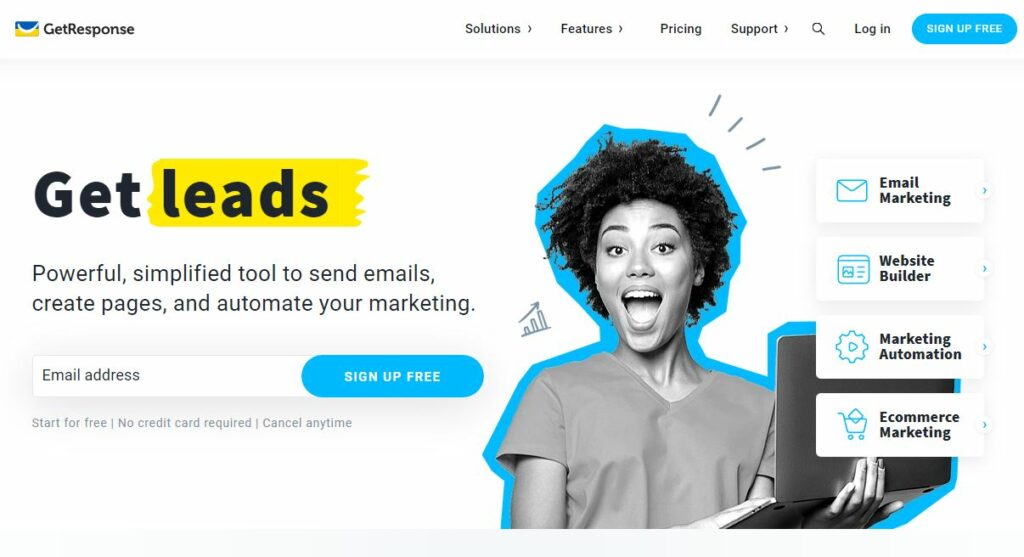What is Get Response and is it a Money Maker?
Name: Get Response
Website: https://www.getresponse.com
Price: Varies – Free to Monthly Fee
Owners: Simon Grabowski
Overall Rank: 90 out of 100
What is GetResponse? If you’re wanting to create an online business that can one day replace a day job that you may have, there are certain things and tools that you’ll want to invest in that will help you with that endeavor. The good news is that there are a lot of online tools that are very helpful and much cheaper to use when compared to a brick and mortar business, which is to say, a traditional store where you’re in a building.
Let’s say though you have a traditional business, but you want to have an online presence as well, you can use these tools to help you with that. GetResponse is one such tool that can greatly help especially if you want to get people to see what you have to offer and hopefully become interested buyers.
What you’ll want to do in that case is use what’s called email marketing. You’ll want a way to get people’s emails (legally of course) so that you can send them great offers, newsletters, and more of what your business offers. The good news is that there are quite a few tools online tailored specifically to email marketing and one of those is GetResponse which is what I use. I’m going to go over what GetResponse offers that can help your business grow and become highly successful and it starts with email marketing.
The Focus of GetResponse
As I mentioned earlier, you’ll definitely want to be involved with email marketing whether it’s a strictly online business or even a more traditional business. GetResponse was created to help anyone get started and grow with email marketing. Getting a list of people who are interested in what you have to offer is essential to being successful online.
GetResponse offers many tools to make that easily happen and I’ll go over what those tools are inside GetResponse so that you’ll have an understanding of how everything works and how it can work for you. I really don’t know of anyone who’s successful online who does not use some form of email marketing. It just works very well for building clientele as well as building your brand.
Once you look at the front page of GetResponse.com, you’ll quickly see a lot of what it has to offer. It even says that you can sign up for free which is true, but there also other monthly membership options if you want to be more ambitious, but the free version is definitely something you’ll want to do first, especially if you are brand new to email marketing.
Other things that you’ll see on the front page are major brands that use GetResponse such as IKEA and Stripe. They list things that you can learn more about such as engaging with customers, getting your business online, growing your audience, boosting online sales and more. It doesn’t matter if your a large business or just a solo blogger, GetResponse has the tools you need to help you with whatever goals you may be.
The next thing I want to go over is signing up for GetResponse and getting started with email marketing. It’s really easy to sign up and then they’ll even show you how to get started and the best practices to use since you are starting out. As I mentioned above, you can sign up for free and you are under no obligation to upgrade to a higher membership until you are absolutely ready to do so and take your business to the next step.
Getting Started with GetResponse
The first thing you’ll want to do is to sign up for your free account. You’ll see where it says sign up for free and then you’ll put in your email address and click the sign up for free button to advance to the next screen. Once you advance to the next screen, you’ll type in your email address again as well as your full name and a password and then you’ll want to click the create account button.
After all of that’s done, you’ll have to confirm your account by clicking the link that they’ll send you via email. After clicking that link and confirming, you should be all set to go with your brand new GetResponse account. It might be hard to figure out what to do once you’ve got your account up and running, but not to worry as GetResponse has tutorials and videos on how to use the different tools they’ve got available to you.
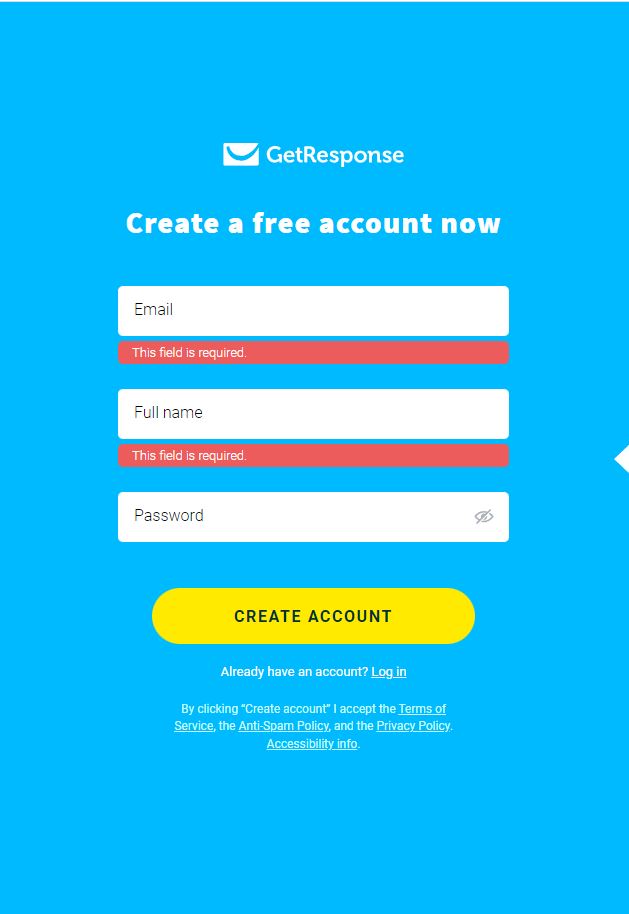
What should you start with? Well that all depends on how you want to grow your business. As I mentioned earlier, the main goal is to attract new customers to your business and make them repeat customers and the best way to do that is email marketing which is what GetResponse is for. Something that is fairly new is a website builder which I have not used as I’ve got a website built elsewhere (Want to know what platform I use for building a website? Check this out!).
There is an icon in the upper right part of the screen that looks like a graduation cap. That icon indicates that you’ll want to click that in order to learn about how to use the different tools within GetResponse. After you click it, you’ll see a menu titled Interactive guides and it will have listed Watch & Learn, Welcome New Subscribers, Create and send an email, Import your contacts, and Create a website quickly.
If you already have a website and you want to start getting a list of subscribers via email, the best thing to do is create a form or landing page that you can put on your website. This will ensure that if people are interested in your business and whatever it is you’re talking about or promoting and want to learn more or be a part of it, they can subscribe to you by putting in their email address and then you’ll start building a list this way. GetResponse makes it really easy to create a form and put it on your website.
Now one thing I want you to keep in mind is that you have a free account which means you can grow your list to a certain point. In the case of the free account, you can have 500 subscribers in your list. If you want to get more people in your list you will have to upgrade and that will involve a monthly cost. If you’ve done email marketing correctly though, that really shouldn’t be a problem because as long as you’re consistent with those in your list by sending out either promotions, newsletters, articles or more, you should be making some money as long as they remain interested in what you have to offer. If you decide that you want to get into email marketing and create a free account, definitely go through the tutorials and videos. Now I’m going to talk about the tools I use within GetResponse in which I send emails and other things to people in my lists.
The Tools I use inside GetResponse
I’m going to talk about the tools within in GetResponse that I use. I talked about creating a form that you can put on your website so that people can sign up to receive whatever it is you’re offering. It’s very easy to create a form, but I’m showing you what I created and put on my website. This is one of the easiest ways to build a list of subscribers because they will gladly provide their email address because they want to know more about what you’re offering.
I’ve been using a form on my website for years and you can put them anywhere on your site such as your homepage, other pages, and blog posts. You can even have a form pop up which is something that a lot of websites do these days. There is a newer section within GetResponse that allows you to create the pop up forms and put it on your site, but it is not something I’ve messed with at this time.
Going back to just creating a form, I used the List Builder Wizard to choose a template that I liked for my form. Let me tell you, there’s a very big list of templates to choose from which is what I love here because you can find something that will fit your site. Now you don’t have to use the pre-made templates, you can create your own as well. I just opted for something simple and put it on my website.
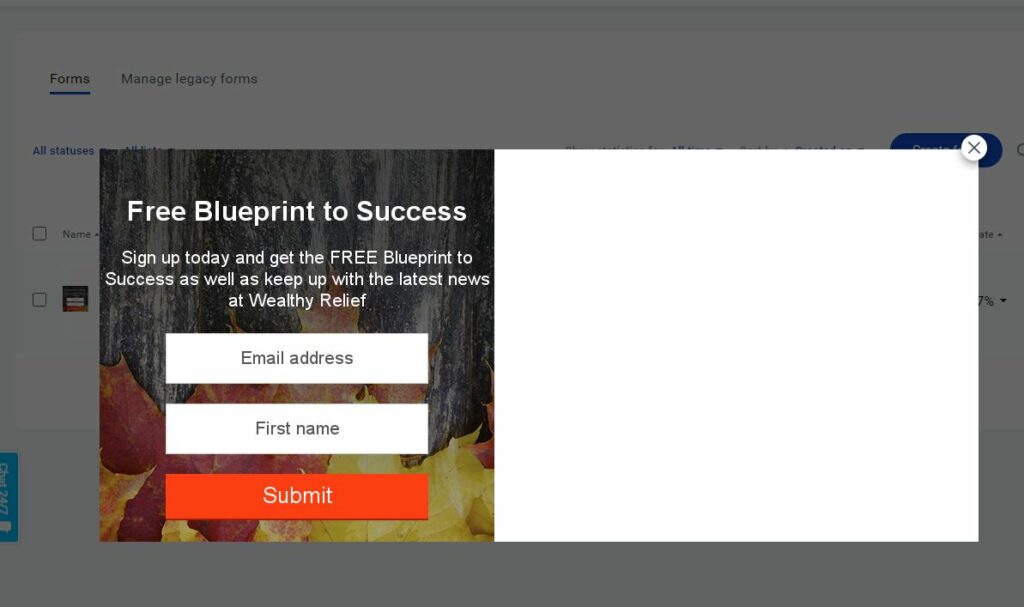
That’s just one of the tools I use on GetResponse. Another one that I use is what’s called RSS to email. This is something that has been around for a while, but I discovered it a few years ago and I find it really handy especially if you want people to know about new content that you have on your site. What this tool allows you to do is that you’ll get a specific url from your website, paste it in this tool and then you choose the frequency that you want new content sent out to those in your email list. In the case of mine, it goes out as soon as I publish new content. If you’re someone who frequently adds new content to your website, this will keep fresh content going out to your subscribers ensuring that they’ll stay interested in what you have to offer.
The Form and RSS to Email tools are what I primarily use at GetResponse. I have also created newsletters in the past as well, but it’s not something that I do frequently. The RSS to email tool is what suits my needs the most at this time as new content automatically goes out to my subscribers when new content is put out. The next thing I’ll talk about is how you can manage your subscriber list.
Managing Your Subscriber List
Let’s say you’ve added a form to your website and people like what they see when they visit and so they decide to join your newsletter or promotion or whatever you’re offering and you suddenly have a growing list. Well then you might be wondering how you see who all has joined and what their email address is (since they did willingly provide it). GetResponse makes this very easy and will keep stats on your list so that way you’ll know at any given time, how many people are on your list and even click rates, meaning how many people in your list are clicking open the emails you send out.
You can also manually add email addresses to your list, but you want to be VERY careful doing this! You must make absolutely sure that you have permission to add someone’s email or that can be considered spam to someone who didn’t want to be a part of your list. You can easily be reported and GetResponse can permanently shut down your account so it is imperative that you have a person’s permission to add their email address to your list.
If you no longer want anyone in your list because maybe they don’t seem to be clicking open any of your content, you can manually remove their email as well. There is a way to automatically import email addresses if you don’t want to put them in manually yourself. They can be put into an excel file, or similar, and exported over and GetResponse will automatically put them in your list after you answer a couple of questions.
This is a big reason why I like GetResponse. They make it so easy to manage any list you develop that you really don’t have to worry about a lot of the details and other things associated with that. They give you stats on how that is doing when it comes to sending out content to them to see if they’re really opening your emails or not. Now the big question is, with all the tools that GetResponse provides for email marketing, is it a money maker?
Is GetResponse A Money Maker?
If you’re wanting to create an online business and get into email marketing, GetResponse is a great tool to help you with that endeavor. It can help with earning revenue online, but that really all depends on you. You have to produce the content that people want and are interested in. If they like what you are doing on your site, they’ll gladly provide you their email address and may even be willing to buy from you with whatever it is you’re offering or selling.
The great thing about email marketing is that the people in your list can definitely be money makers for you because they like what you have to say and so in that way, GetResponse is definitely a money maker by providing you the tools to make having an email list easy for you.
Now I did say earlier that while there is a completely free account, there are other levels of membership within GetResponse. The free account will let you have 500 subscribers and then if you want more after that, you’ll have to change your membership. The higher the list, the more the monthly membership will be, but in all honesty, by that time, it shouldn’t be a huge factor for you because with your list, you should have people who are interested in your stuff and helping you to generate revenue. You should be ready to upgrade so to speak because of the revenue your list is already generating for you.
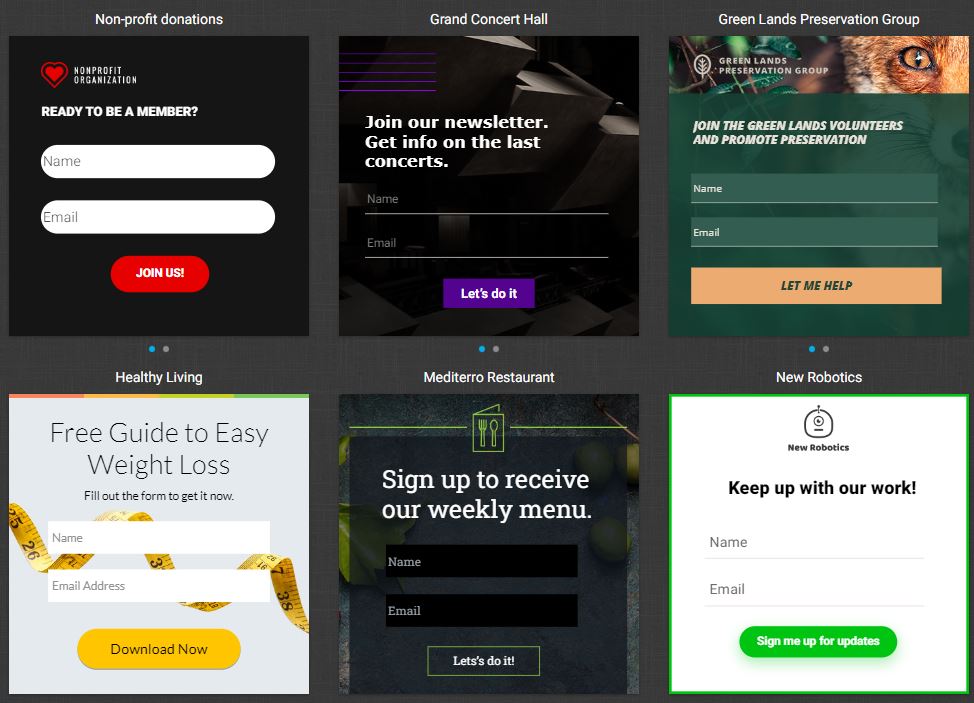
GetResponse does have an affiliate marketing program where you can earn 30% commission to anyone who signs up to GetResponse through the affiliate link that they provide you. I’m going to tell you that 30% commission is really good because there are other affiliate programs out there that don’t provide anywhere near that high of commission. I know that Amazon does not provide very high commission on a majority of their products and averages anywhere from 1% to 4% commission. Their affiliate program is completely free to join and is an excellent way to earn some extra money especially if you like what GetResponse has to offer.
You no longer have to ask, what is GetResponse because I talked extsensively about it and all it has to offer. It is completely free to sign up and they’ll let you have 500 subscribers in your free account and you’re never under any obligation to upgrade until you feel ready to. Click the button below and join for free today!