Dangerous Apple ID Phishing Scams
I’m back with some more phishing email scams. Recently, I talked about some of the latest PayPal Phishing email scams going around out there and gave a couple of examples as well which you can read about here. I mentioned what to look for in those emails that give it away as being scams.
I’ve recently received more phishing email scams, but I haven’t received ones quite like these before and so I want to talk to you about a couple of dangerous Apple ID phishing scams that I received. These are a little difficult to determine if they are legitimate emails from Apple, but I will certainly go over what to look for and what will almost always give away an email being a phishing scam.
Two of the same kind of Phishing Scams
Back on the 9th of September, I received a pair of emails that appeared to be from Apple. What makes them interesting is that in the title of the email, it appears it has been forwarded to my email address and then it’s followed by another part of the header that says “Thanks for your purchase OKCupid: Online Dating App” and then it’s followed by the date.
There is just a slight grammatical error in the header, but it would be easy to miss or just ignore. It should say Thanks for your Purchase of the OKCupid: Online Dating App. Since I know what to look for, that grammatical error is what was a big red flag for me.
It’s time to check out the body of the email, which looks a bit odd and certainly doesn’t look like the PayPal ones I’ve recently received. It appears to be entirely in some kind box graphic, but one thing that is quite interesting is that if you drag the mouse over the bottom right corner of that box, a small download icon appears which is letting you know that this can be downloaded.
This is definitely quite different from other phishing emails I’ve received in the past. Anyway, here is what the body of the email says:
“Dear customer,
Your Apple ID, has just been used to purchase OkCupid: Online Dating App from the App Store, on a computer or a device that had never been associated with that Apple ID.
If you did not make this purchase or you believe an unauthorized person has accessed your account, Please find the document attached to cancel your purchase without delay.
Apple ID.“
Now there isn’t any major spelling errors in the body of that email, but there are some things that make it seem very strange especially with how the body of the email ends. I will now go over what to look for in this email so that you don’t become a victim if you receive something similar to this.
Spotting Red Flags in these Emails
Something that I talked about in my last article is how you’re actually addressed at the beginning of the email. If you have a legitimate account with Apple, they should usually address you by your first name and not “Dear customer”. This should be a very big red flag, but there’s one thing you can check before you even get into the body of the email.
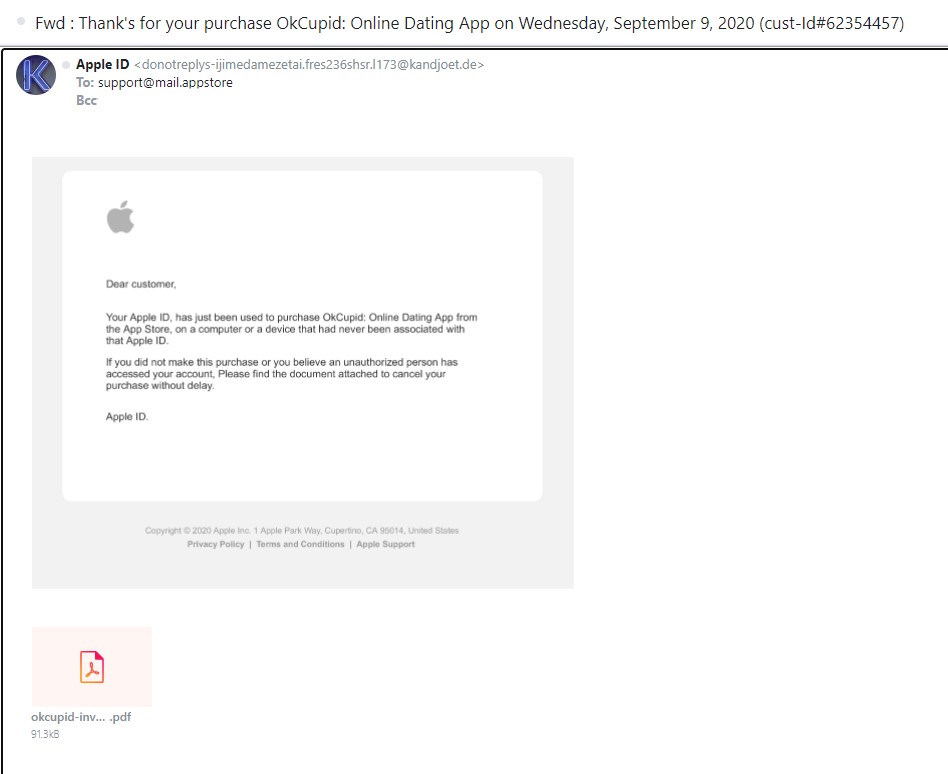
The biggest red flag that will let you know the email is a scam, is to check out the email address that it came from. If it truly is a legitimate email from Apple, it would usually have Apple in the email address itself. Instead, here is what the email address actually looks like:
donotreplys-ijimedamezetai.fres236shsr.l173@kandjoet.de
Does that look like something that is legitimately from Apple? It certainly does not and most of that email address does not make any kind of sense or look professional. Now here is something a little bit different from what I’ve usually received from other phishing scams in the form of an email.
Usually in the To section, which means the email address that it’s going to, it would usually have my email address or someone else s if it went to another inbox. In this case, it shows an email address of support@mail.appstore. This is a bit odd, bur if you look right below it in the section that says Bcc (which allows you to add other email addresses to an email being sent out), my email address appears.
What this tells me is that this phishing email was indeed forwarded to me, but not sure why it is instead of just sending it to me more directly. Nevertheless, this email is still a phishing scam and is something to be avoided. Now I’m going to take a look at what makes this particular phishing email very dangerous and something I briefly mentioned earlier.
Another thing that is odd is how the email body ends. Apple ID, what the heck does that mean? Is there an Apple ID department that they are trying to mimic? If so, which I doubt, it doesn’t make sense to end an email message like that.
Why this Phishing Scam is so Dangerous
Remember when I said that the body of the email is in some unusual box graphic and at the bottom right corner, a download icon appears letting you know that you can download it? Well, that is what makes this email scam so dangerous. Also, the body of the email says to find the document attached to this email and cancel without further delay.
You should NEVER download or view any attachment from an email like this because it more than likely is a virus or malware designed to infect your computer and possibly steal valuable login information to a number of different things that you might log in to on a regular basis.

The company I work for will randomly send out emails that look similar to this to see if you will report these kinds of emails or end up clicking links or trying to download attachments. Don’t worry, those emails aren’t real phishing scams but they are designed to resemble real ones and that’s why it is important never to download things from emails that seem strange or very suspicious.
If you have downloaded an attachment from this type of email or others that you’re unsure of, run your virus protection software immediately to see if it can detect and remove any viruses or malware that may have been installed from what was downloaded. You also want to make sure your virus protection software is up to date so that it will be able to find many of the latest viruses that are circulating around the internet.
Reporting them to Apple
You can report these type of emails to Apple as they do have a page that lists instructions on how to forward fraudulent emails to the real company. That page also gives other valuable information such as how to avoid phishing and other scams and you can read more about that here.
It’s always best to forward these kinds of emails to them because they need to be made aware of what’s circulating out there so that they can help prevent others from falling victim to these kinds of scams. Scammers are always trying to come up with new and more sophisticated ways to get access to your Apple ID or other information with other companies.
Apple suggests using two-factor authentication which will greatly help in keeping contact information protected. You should never share your Apple ID or other valuable information with anyone else because you never know what they might do with it and there is always the potential they could share with someone else and end up causing you financial harm.
Always Be Aware and Look For Red Flags
Now that you know about some of the Apple ID phishing scams circulating out there, you also know about some of the red flags that will keep you from becoming a victim of these fraudulent emails. As I said earlier, you never want to click any links in these emails or download any attachments as they most likely have viruses or malware.
You also now know where you can forward these emails should you get any claiming to be from Apple and you can share this valuable information with others so that they don’t become victims as well.
Have you ever downloaded any attachments from a phishing email before or know anyone who has? Do you know if their computer was infected or any information stolen as a result? One thing I do want to mention to is that sometimes these attachments could open the door for hackers to take control of your computer and they could potentially lock your important files and other information from you on your computer and demand money in order for you to gain access to those files again. If you know anyone that something like that has happened to, feel free to share your comments below.

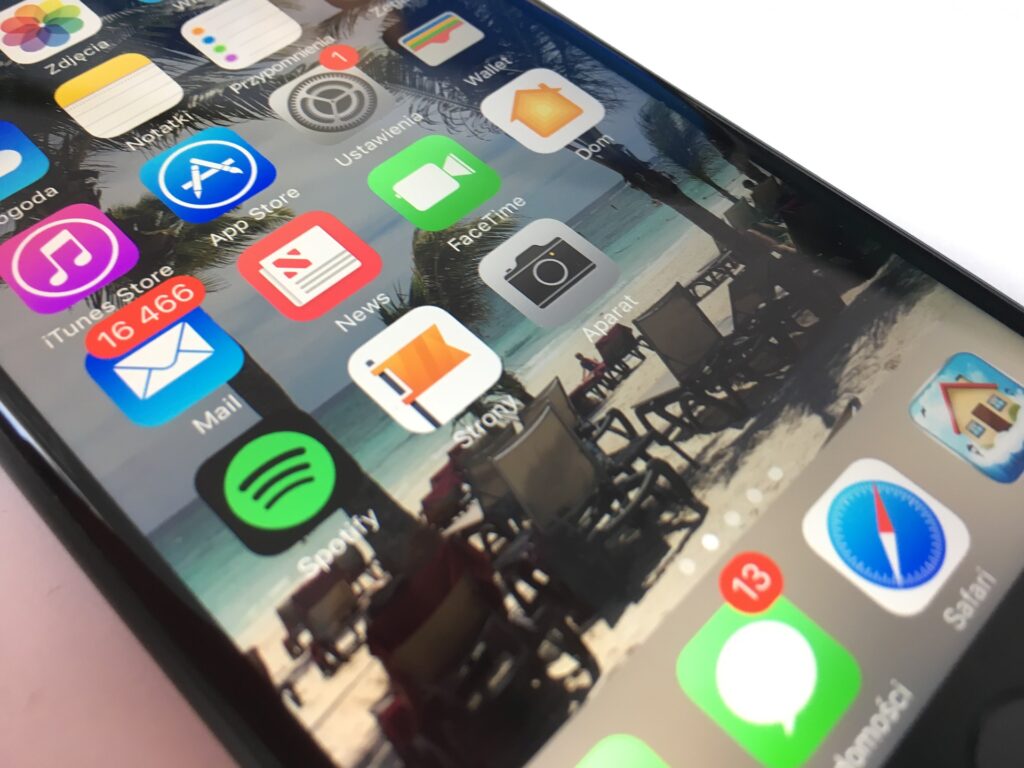
September 13, 2020 @ 5:11 am
This is really helpful to see here and I am very delighted to now know what to look for when it comes to Apple ID phishing scams. Not everytime can we see someone be willing enough to help curb the level of scams and get people sensitised about them. You see, the level of scams online has really outgrown alarming rate, so it feels a little more reassuring being able to at least know some tricks to wither lies from truth
September 13, 2020 @ 12:35 pm
I’m glad that I could of help. These type of emails are really dangerous and so I want to let as many people as possible know about them and how to spot them so that they don’t become victims or have their computer infected with viruses and malware.
September 13, 2020 @ 6:54 am
Hello there, for a while now I have heard that there is a scam like this going on around and I really thought it was all a joke and seeing it now makes me realize how serious it is because I really have to stay clear of it and now I know how to spot them. This is very important and I’ll share with others, cheers.
September 13, 2020 @ 12:40 pm
I’m glad to hear that you now know how to spot these kinds of emails. Once you know the things to look for that give an email away that it is a phishing scam, it becomes much easier to spot them and avoid as well as reporting them to the real companies that these emails are mimicking.