Netflix Phishing Emails are Increasing In Frequency
I’ve been talking about phishing email scams that are going around these days, in particular, PayPal phishing scams that I’ve been receiving and I’ve been getting a lot of them lately. In my latest article, I talked about the two best ways to protect yourself from phishing scams and I’ll reiterate those here. Netflix Phishing emails are on the increase as well.
In fact, I heard on a popular radio show this morning about one in particular that’s going around and one of the people on the radio show even received that particular Netflix scam. I received that scam recently myself and that’s exactly what we’re going to take a look at today.
The Netflix Scam that’s Going Around
The latest Netflix scam going around says that your payment has been declined. Now when you get inside the actual email, it says two different things have happened. First, it says that your account has been locked. Then a little further down, it says your membership has been canceled. This should raise some red flags. Take a look at the email below:
“NETFLIX
Your Account has been Locked !
Hi Customer,
We’ve canceled your membership, and we have locked your account due to our new security system
If you want you can simply unlock your account and restart your membership to enjoy all the best TV programmes & films without interruption by updating your payment methods
UNLOCK YOUR ACCOUNT
We’re here to help if you need it. Please visit the Help Centre for more info or contact us.
The Netflix Team”
Do you notice anything that would raise red flags letting you know that this is a phishing scam? If not, that’s ok because I’m going to go over the details of this email and why you should avoid it at all costs.
The Email Address
First and foremost, before you even get into the email itself, you should always check the email address that it came from. I can’t reiterate this enough. This will always be your biggest red flag before you even get into the heart of the email. It has saved me from falling victim to phishing scams time and time again and it can save you from becoming a victim as well.
Here is the email address:
sale_8745626452452674539451268263261@da2645a2645p.com
Now does that even look like a legitimate email address from Netflix? No, not at all! An official email from practically any company will always have the name of the company in the email address and it will usually be a short email address.
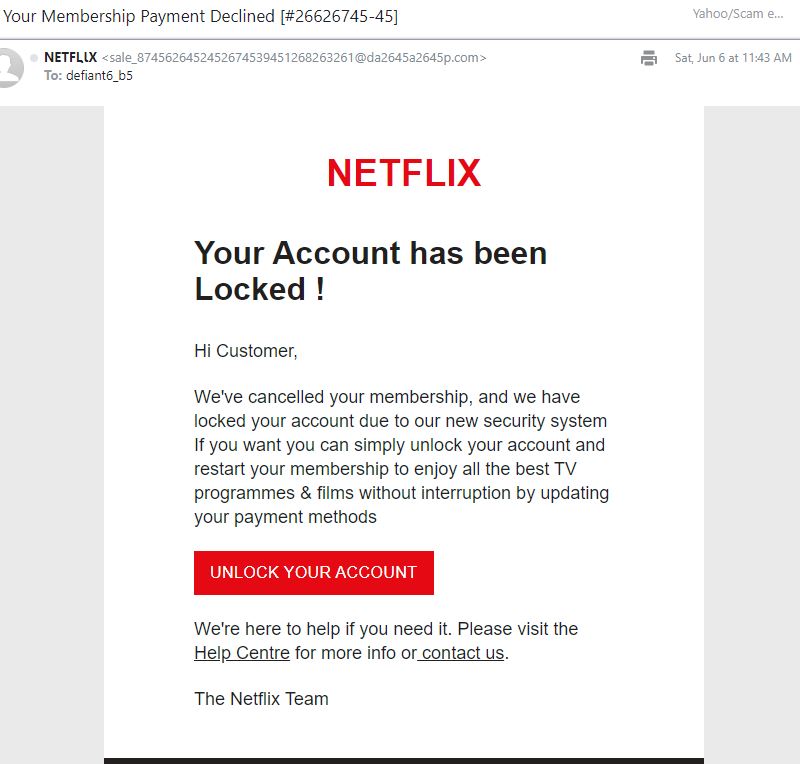
Whatever email address that is, it 100% is not a Netflix one. There’s just a long combination of numbers and then some letters that make this seem like someone just randomly hit keyboard buttons to create this email address. If you’re ever in doubt about anything else inside the email, just remember to check the actual email address itself. Now it’s time to take a look at what else will send red flags.
Common Spelling and Grammatical Errors.
While there are scammers that are getting better at putting together convincing emails to make it look like they are from a legitimate company, there are still lots of phishing emails that have plenty of spelling and grammatical errors in them.
I can tell you that this particular email does have them too, though there aren’t a lot of them and you have to pay attention in order to spot them.
If you look at the beginning of the email, under where it says Netflix, you’ll see in big bold letters the statement saying “Your Account has been locked !“. Why did they capitalize account? That should be a little warning that this email is not what it seems.
The end of that statement shows a space between the word locked and the exclamation point. A lot of people may not pay attention to this, but I do as it’s something I’ve just always looked out for. Now going further into the email there is a word that is misspelled and it looks like it’s the only one with a spelling error.
The spelling of programmes is incorrect. It should be spelled programs. There’s also no period on the last sentence so that raises another red flag for me.
Something else that should raise a red flag is how the email addresses you. If you truly have an account with Netflix or any other company, they should usually address you by your first name. Instead, they simply say “Hi Customer”. You would think they would know who you are by the account information they have of you and would actually address you by your first name. It’s time to move on to the next part of the email and something you should never ever do.
Links That do not go to Netflix
Phishing emails will usually have links in them that supposedly will take you to the website of Netflix or whatever company the email is supposed to be from. The problem is though, those links will NOT take you to the official site of Netflix at all. Instead, they will take you to a site designed to look similar to Netflix, but in actuality, it’s a fraudulent website.
You don’t ever want to put your login credentials into this website because if you do, these scammers will have full access to your Netflix account because they will be able to record that login information, go to Netflix and use it to log in to your account and then they can do some damage.
They can change your password, email address, get access to your debit card and possibly more. If you click the links and actually try to login, you’ll need to go to Netflix immediately and contact them to let them know what has happened. More than likely they’ll immediately suspend your account and try to get to the bottom of what’s happened.
The goal of phishing emails is almost always the same. The scammers will try to mimic the company that you may actually have an account with and try to make you think something has actually happened with your account, hoping that you’ll panic and then click the links in the email that will take you to the fake website. They’ll hope that you’ll be so worried about your account that you’ll actually try to log in with your real account credentials so that they can capture that information on their fake website. This is why you should never click the links in these type of emails.
Final Thoughts
Now that you know about the type of Netflix Phishing Emails that are out there, you can also protect yourself from becoming a victim of them by looking for the specific red flags that I talked about above.
It’s imperative that you look for those red flags if you ever suspect an email might not be authentic. By looking at the email address it actually came from as well as any possible spelling and grammatical errors will definitely keep you from becoming a victim of any phishing emails especially the latest Netflix phishing email.
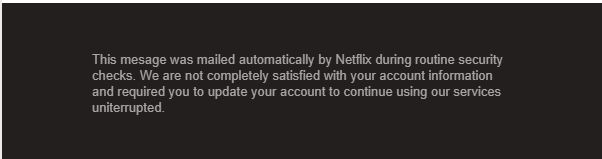
Another thing you can do if you suspect an email from Netflix is not authentic, you can actually forward that possible phishing email to this particular email address: phishing@netflix.com.
Here’s a link to Netflix itself that will tell you what you should do if you believe you’ve received a fraudulent email in your email inbox. They include deleting the email itself or forwarding it on to them so that they are aware of the latest Netflix phishing scams that are circulating out there.
Scammers might even try texting you another form of a phishing scam on your phone and the most of the same rules apply if you suspect the text is not from Netflix or any other company you may have an account with. With the increase in frequency of these Netflix phishing scams as well as other phishing scams of other companies, it is more important than ever to do what you can to protect yourself.
If you have ever received these type of emails or ever been a victim of a phishing email scam, please feel free to post your comments below.


June 12, 2020 @ 4:28 pm
It’s sad to think that in this time of global crisis that the number of scams aimed at vulnerable people are on the rise. Online streaming is more popular than ever an no one wants to hear that their account has been locked! The best defense against becoming a victim is to be aware of the types of scams that you / your loved ones might receive, and then be very wary of anything that looks even a little tiny bit suspicious.
June 12, 2020 @ 4:39 pm
It really is sad how scams are so prevalent these days and they just keep increasing in frequency. Like you said, the best defense is to be aware of the type of scams out there and learn how to tell they are scams trying to get you to fall victim to the scammers.
June 12, 2020 @ 4:34 pm
Here is some important information regarding phishing emails
A phishing attack happens when someone tries to trick you into sharing personal information online.
What phishing is
Phishing is usually done through email, ads, or buy sites that look similar to sites you already use. For example, someone who is phishing might send you an email that looks like it’s from your bank so that you’ll give them information about your bank account.
Phishing emails or sites might ask for:
Usernames and passwords, including password changes
Social Security numbers
Bank account numbers
PINs (Personal Identification Numbers)
Credit card numbers
Your mother’s maiden name
Your birthday
Important: Google or Gmail will never ask you to provide this type of information in an email.
June 12, 2020 @ 4:43 pm
Thank you for sharing that information. It’s always helpful to have as much information as possible so that you don’t ever become a victim of phishing emails and other phishing attacks.