My Amazon Account Has Been Locked!
Back in August, I was going through my emails when I saw the title of an email that said my Amazon account has been locked. Of course when you read something like that, panic starts to set in because if you’re like me, you use Amazon quite a bit to order things and so when you see such an email, you wonder what has happened to cause your Amazon account to be locked.
The next thing you do is open the email and see a very convincing message of why your Amazon account was locked and what you can do to fix it. If you get a message like this, your impulse is to click the link in the email and go to what looks like the Amazon site and then start to type in your log in credentials. What I will tell you is that you DON’T want to do that! It’s a scam and one I will go over in full and tell you how to avoid becoming a victim of this Amazon scam making the rounds.
The Account Has Been Locked Scare Tactic
Scammers love to do anything to try to make you panic or fill you with worry because they know that you won’t be in your right mind and won’t think through things logically. They also know that many people have accounts with a lot of the major online companies such as Amazon, Netflix, PayPal, etc.
So what they do is to create a convincing looking email that will mimic a legitimate email from these companies and create a headline that will scare you. They want you to believe that something serious has happened to your account so that panic will set in.
Here’s the thing you should always do if you get an email like this and causes you great concern about your actual account. If you truly believe your account has been locked, then go to a separate browser AWAY from that email and go to the actual company’s website and log into your account.
What will more than likely happen is that you’ll log into your actual account and see that everything is just fine. That should tell you right there that the email you received is not authentic and is a scam designed to fool you into giving away your account log in information. There’s been many a time I’ve been worried about some of my accounts, but went to log in on other browsers outside of those emails and have seen that my accounts were actually ok. Now let’s take a look at what the body of the email says.
The Body of the Email
The scammers at this point are hopeful that their email headline has caused you to panic and that you will immediately click open the email to see what is being said of your account or why your account has (supposedly) been locked. In my case, here’s what the body of the email has said:
“Billing Information Issues
Hello df5ukil@yahoo.com,
We lock your Amazon account and hold all your last orders.
We took this action, because the billing information you provided did not match the information in the card issuer file.
To unlock your account, you can click the button below and proceed with identity verification to prove that it’s your account.
Account Verification
You can’t access your account until this process is complete.
If you don’t complete the verification process within 24 hours, all pending orders will be canceled and we will lock your account permanently.
We appreciate your patience with our security measures.
Thank you for your attention.
Sincerely,
Amazon Customer Service“
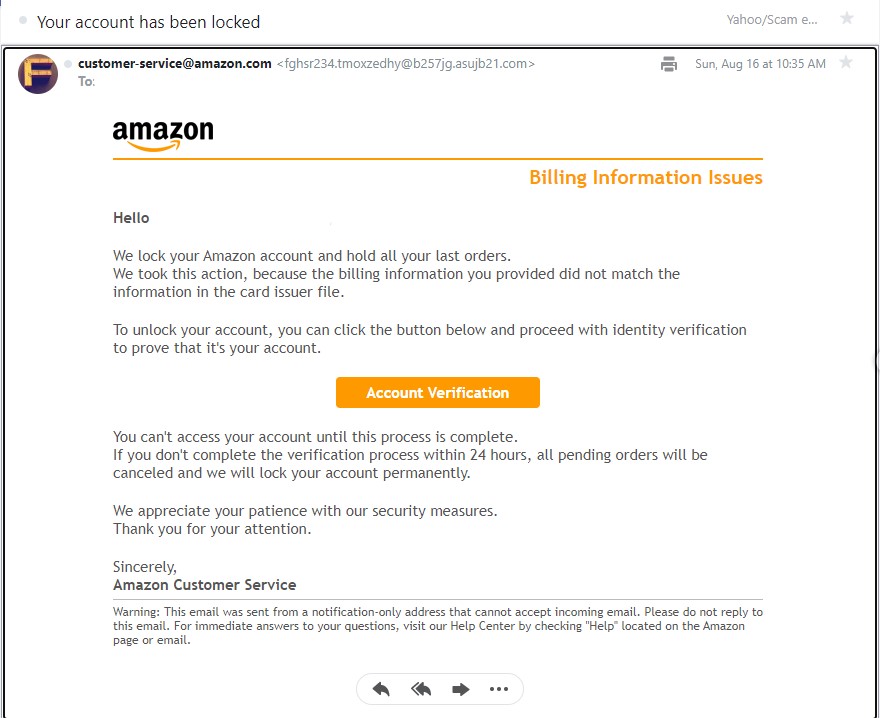
Do you see anything that might give it away that this email is a scam? The part that says Account Verification is actually a link in the email, but I took away the link here because I don’t want anyone to go a site that is designed to be fraudulent. In this case, however, I actually did click on that link just to see what this fake website looked like as it would more than likely resemble Amazon. Let’s just say I was pretty surprised at what actually came up and is what I’ll talk about next.
A Screw Up By The Scammers
When you receive these type of phishing emails, scammers are hoping that you’ll click the link (or links) inside of the email which will take you to a fake website that will look like a legitimate company’s website. In this case, that’s exactly what I was expecting when I clicked the link inside that fraudulent email. The site that actually came up was quite a surprise to me and this where the scammers really messed up.
After I clicked the link, the website that came up was Linkedin or at least a site designed to look like the real one. I thought this was quite odd because if you’re trying to get access to someone’s account, especially Amazon in this case, why would you put in a link that would take you somewhere else?
I don’t have a Linkedin account so this was completely pointless to me. I can’t help but wonder if this was a major screw up by the scammers OR, they are using that particular link as part of their scamming scheme. I can’t imagine why you would use Linkedin to try to get a person’s Amazon’s log in credentials, but I can’t say for sure what the scammer’s end goal is with this if it truly wasn’t a mistake.
I mentioned earlier that you should never click links inside an email that you suspect is a phishing email even though I mentioned that I did. In this case, I wanted to see how close the scammer’s fake Amazon website looked in comparison to the real one. I got pretty luck that in this case, the website was something completely different so the odds of the scammers trying to get my Amazon log in information greatly decreased because of this. Let’s take a look at what you should always look for when determining if an email is a phishing scam.
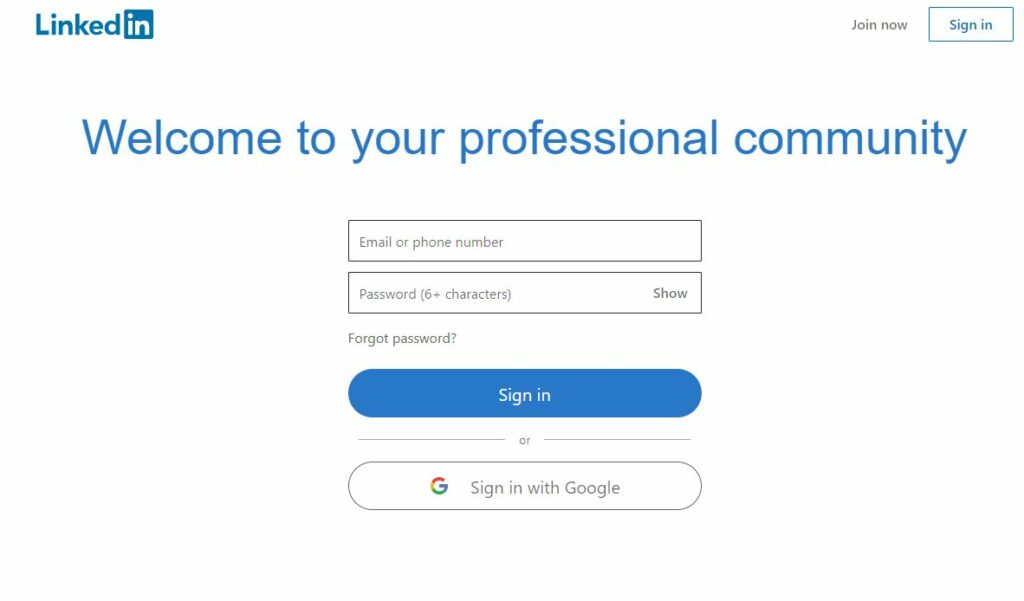
The Red Flags You Should Always Look For
I always talk about red flags that should alert you to fraudulent emails because I don’t want people becoming victims of them. One of my most recent articles about another phishing email I received, had a lot of the similar red flags that I’m about to go over.
A lot of times these type of emails will have spelling and grammatical errors. This particular email had very few of them, but the way something was said at the very beginning of the email message sounded very odd to me. “We have lock your Amazon account and hold all your last orders“. If they truly wanted to be grammatically correct, they would have said something like “We have locked your Amazon account and canceled your most recent order”. That would’ve been a lot more convincing to me.
Holding all my last orders doesn’t sound right to me because I could’ve made multiple Amazon orders this week that would’ve already shipped thanks in large part to Prime shipping which in a lot of cases are two day or even 1 day shipping and I would’ve already received most of those items. The fact that they said they’ve held my last orders would be completely pointless since those orders had already gone through and items already received.
Another red flag in the email is how I’m addressed. If I’m a legitimate customer of Amazon, I would think that you would at least address me by my first name and not my email address. As a matter of fact, I don’t think there’s been a single phishing email that I’ve received that has ever addressed me by my first name. I remember back in June where I received an email that claimed to be from Netflix and I was addressed as customer.
The next red flag will always be the number one way to tell that an email is a phishing scam, but this one is actually a little tricky this time so bear with me.
The number one red flag that will let you know about an email being fake is the actual email address it came from. An authentic email from Amazon will usually have the name of Amazon in the email address. Now here’s where this starts to get a little tricky and shows the scammers are beginning to get a little smarter.
When I check the email address that it came from, it shows in bold this address: “customer-service@amazon.com“. Now that does look very legitimate and I would admit this would make me think that this was really from Amazon, but here is where it falls apart. When I hovered my mouse over that email address, a box popped up showing the ACTUAL email address and the real email address also is shown right next to the one that looks like a legitimate Amazon address. The actual email address is this: “fghsr234.tmoxzedhy@b257jg.asujb21.com“.
As you can see, the actual address that the email came is nothing at all like a real Amazon email address. This is a bit concerning as it does show that the scammers are trying to get better at concealing where their fake emails are coming from. I did just show you though you can spot that actual email address so that you don’t fall for this.
Always Be Vigiliante
Never let your guard down when you receive emails that look like they are from real companies that you may have accounts with. Yes they will send you authentic emails from time to time, but scammers also want you to believe that your real accounts have had serious problems so that you will panic.
Now that you know what to look for and what some of their scare tactics look like, you can avoid falling for these scams. Let as many people know about this as you possibly can because there are a lot of vulnerable people out there especially the elderly as they are more likely to fall for these type of scams.
If you have received a similar email that claims to be from Amazon, you can actually forward it to the real company as well as fill a report out by going here. The more fraudulent emails that are forwarded to Amazon, the more they can do to actually combat them and to prevent their customers from becoming victims of these scams. So if you get an email with the headline that says your Amazon account has been locked, you know it’s a scam and can forward it on to the real Amazon.
Have you or anyone else you know ever fallen for one of these Amazon phishing scams? If so, did they ever report it to Amazon? Did Amazon actually have to lock or delete their account because of scammers gaining access to it? Feel free to share your comments below.


September 18, 2020 @ 4:44 am
This is a great article. I have actually taken an online course on how to spot fraudulant emails. You did an excellent job at describing the red flags associated with this particular scam.
I have received those emails multiple times, but I didn’t realize you could forward them to Amazon. I will have to do that the next time I get one.
Thank you for sharing and caring.
September 18, 2020 @ 12:10 pm
Glad you enjoyed the article! One great thing about the major online companies is that they want to protect their customers as much as possible so they will allow you to forward emails on to them so that they are aware of what scammers are trying to do online.
September 18, 2020 @ 4:47 am
Hello Brian! Thank you for very much for sharing this vital information with the online world. I am sure this will be of great help to anyone who come across it as it is to me. I almost fell for this scam some time ago, what discouraged me from not clicking the link was that I wasn’t planning of ordering anything in the next two months, so I just thought no need to verify.
Thanks for this, I am deleting the email straight away.
September 18, 2020 @ 12:12 pm
I’m glad that this information is of great use for you. These scams are becoming very tricky these days and I’m glad to hear that you didn’t click on the link inside. Now you know what red flags to look for if you ever get these kinds of emails again.
September 18, 2020 @ 4:51 am
I have seen this type of tactic used by this propel to try to get details and further scam people of their money. Sometimes it’s not just their Amazon platform. I like how you can give this detail of how scammers try to make use of this strategy to take our account away and how to spot the red flags
September 18, 2020 @ 12:17 pm
It’s very important to spot the red flags that these scam emails usually show so that you don’t ever become a victim. I hate that a lot of people fall for these scams so I want to share this information with as many people as possible.