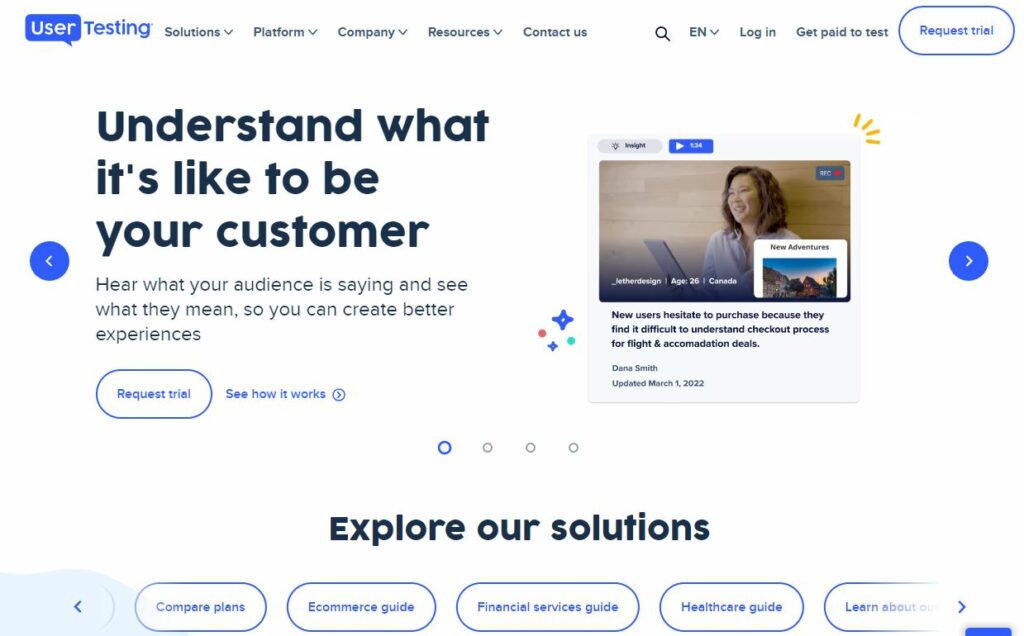Make Money Testing Apps and Websites
There are different ways to earn money online from affiliate marketing, to having your own e-commerce site, doing surveys, or even earning money from videos on YouTube. Affiliate Marketing is one of the best ways to earn online because it is a scalable business and you can earn a full time income from it, but it does take time to get established and earn money from it depending on which route you take with affiliate marketing.
One method that I’ve rarely talked about is that you can make money testing websites and apps online. This typically does pay more than surveys as I believe the average for doing these kinds of tests is usually $10. Some sites pay more and some pay less, but again the average is at least $10. We’re going to be taking a look at one site that I actively use to earn money and I will say that since I’ve started heavily doing this since back in November, to date I’ve earned a little over $800 and that number continues to rise.
UserTesting
UserTesting is probably one of the most popular sites out there where you can go to test apps and websites. Surprisingly, there are a lot of businesses and even individuals who use the platform in order to get feedback on websites, apps, prototypes or anything else that’s digital.
It really does make a lot of sense because these companies want to know what works for their products as well things that maybe they can change to make it that much more appealing. Also, they want to fix any issues that might be plaguing their platform before release and so they need people to take a look at certain sections of their prototype.
I know if I were developing an app of some sort, I’d definitely want to make sure it looks or performs its best upon release and so I would definitely want some people to take a look at it and see how it performs and get their feedback on what seemed to work and what didn’t so I can do some tweaks to it before release.
Some people or companies realize that there is a need for this and thus the reason for a platform such as UserTesting. It’s a centralized place where a company or individuals can get their apps and websites in front of people in order to get the best feedback of their products. It’s as simple as that and in the next part, I’m going to talk about the sign up process of UserTesting where you can be a person who gives feedback and the best part is getting paid for doing just that!
Signing Up
If testing out websites and apps appeals to you and you love to give feedback and getting paid for it, then UserTesting is definitely the place for you. It is pretty easy to sign up and shouldn’t have any major issues and don’t worry, it doesn’t cost you anything to sign up as a tester.
The first thing you want to do is to go to near the top right of the home page of UserTesting and click where it says “Get Paid To Test”. It’ll be to the left of “Request Trial”. Once you click get paid to test, you’ll be taken to another page that will talk a little bit about getting paid to share your perspective. Right below that is a place to put your email address so go and click there and type that in. What’s also nice is that on this particular page, it does give a brief overview about how to get paid in four easy steps.
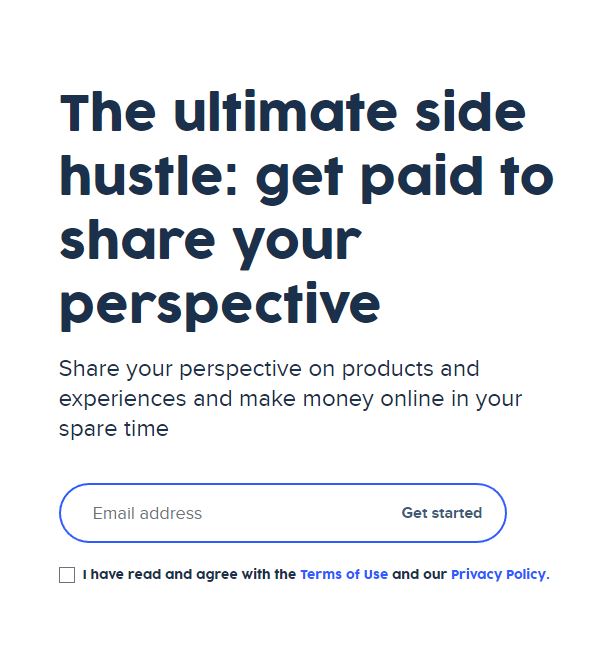
You’ll also want to click where it says that you agree to the terms and conditions as well as its privacy statement when you enter in your email address. Once you agree to them by clicking the box and hit enter, you’ll want to confirm everything by clicking the link in the email they sent you. After that’s done, you’ll want to complete your full profile which will help you receive more tests.
That’s all it takes to sign up for UserTesting. It’s easy to do and doesn’t take very long and as I mentioned earlier, it’s completely free. Now once all of that is done, it’s time to take a look at what to expect once you are a member of UserTesting and more importantly, how you can get paid for completing the tests.
What To Expect
Now that you are signed up for UserTesting, here’s want to expect as a tester. When you first log in, you’ll see at least five different sections near the top that are titled as Available Tests, Test History, My Profile, Messages, and Help Center. If you are a brand new member, there may be some helpful guides to help you get started and maybe some practice tests so that you can get an idea of what to expect for the paid tests that you want to complete. I’ll now go over what’s in each of these available sections.
If you feel ready to begin testing, then you’ll click Available Tests. This is where you will go to see if any tests are available to complete. Now this is very important what I’m about to say as this is meant to keep you from getting discouraged here. A lot of these companies that want to test out their apps and websites will a lot of times look for very specific people that have experience in things that will pertain to their product.
What this means is, nearly all of these tests will require you to go through a screening process to see if you fit for what they are looking for in regard to who they want to test their product. They will ask questions such as what type of industry do you work in or do you have experience working in different applications such as Microsoft Teams, or Google documents, etc. I will tell you that a lot of these tests you will not qualify for. DO NOT let that discourage you! You keep on trying and being persistent because you will eventually qualify for one of these tests.
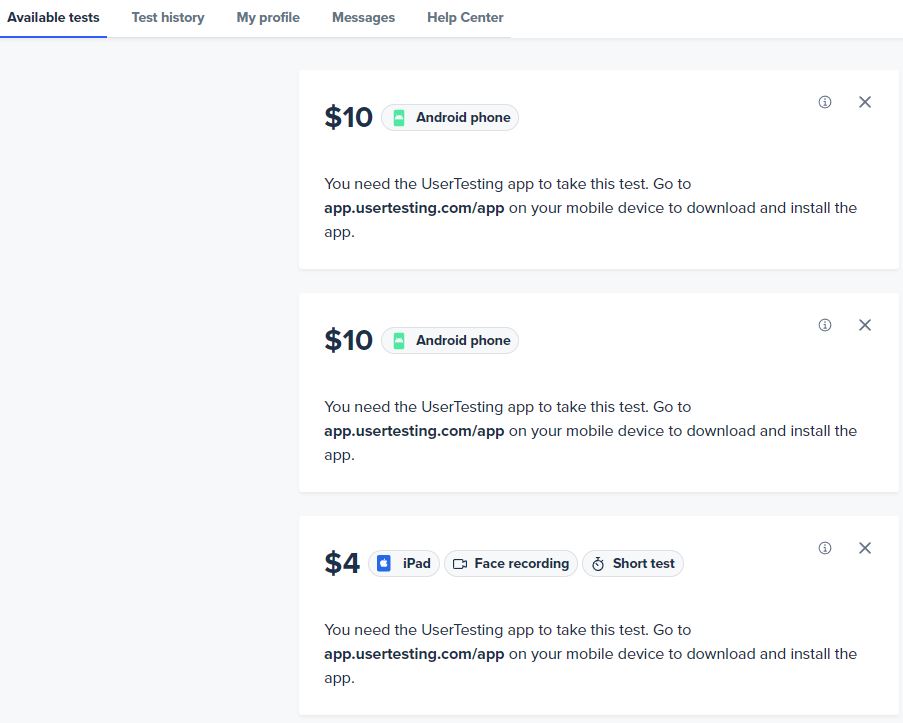
Once you do qualify, the next steps are VERY important in order to successfully complete them. A lot of these tests will require you to use a laptop or desktop with some of them requiring use of a smartphone which let you know if its Apple or Android. Now for the ones that require a desktop or laptop, you need to make sure you have a microphone because nearly all of these tests will want you to talk about the experiences you are going through as you complete the tasks. What works? What doesn’t work? Do you like the design? What do you think will happen when you click in a certain area? They want to hear your thoughts on those type of questions.
Some of these tests will also want you to have a webcam as they may want to see you as you complete these tasks and speak your thoughts, probably seeing your expressions as you go through testing their products. If you don’t feel comfortable with a webcam, that’s fine as you can choose the tests that will require a microphone only, but I will tell you the more tests you tryout for regardless of their requirements, the greater the chances you’ll be able to be accepted for completing the tests and some of these companies will rate you after completion. I’ve been a member for a few years, but I didn’t really start trying it hardcore until fairly recently which was towards the end of last year. My rating is 4.5 out of 5 stars.
There are two types of tests known as moderated and unmoderated. The unmoderated ones are more frequent and usually you just complete a set of tasks, speaking your thoughts as you go through it and that’s it. The moderated tests are a bit more involved as you will be speaking with someone through the use of Zoom as they will ask you a series of questions as you go through their product. You will definitely need a microphone and a webcam for the moderated tests, but you get paid more for completing these than the unmoderated ones.
The next section is Test History and when you click on that, it will take you to a page showing you all the tests you’ve completed, how much you got paid for it, when the test was completed, the test ID, and when you will get receive the money. It will also give you an option to contact support if you feel there were any issues with the test you tried out for or completed.
The section after Test History is your Profile and it will show here what you filled out such as your likes, your employment status etc. Not much to this page here, but the more you have completed of your profile, the better the chances that more tests will be available for you. There is a section titled Messages, but I’ve rarely ever used this or really seen any messages here so this is probably one you won’t use hardly.
The final section is the Help Center is this is an important one as this has 8 lessons to help you out and get started at UserTesting as well as a place where you can get help with any issues you may be having. I’ve had to use the Help Center a few times when I ran into some technical issues with an unmoderated test as well as a moderated test one time. I had to contact support through here because during a moderated test where I was talking to a live person, my computer suddenly crashed and automatically restarted. I had to contact support and tell them what happened and was unable to get back to the test as the live person left. Because of contacting support and telling them what happened, the person from the company still paid me for my time, the full amount which was $60. Speaking of getting paid it’s time to take a closer look at how much you’ll get paid for completing tests.
Show Me The Money
This is probably the part you’ve been waiting for. Everyone wants to know how much you’ll get paid for completing the tasks. The average test usually pays out $10. Sometimes there are some that will pay $4, but those are usually shorter tests and take very little time to complete. There aren’t usually a lot of the $4 ones and most you see will be $10 and these are for the unmoderated tests.
Now for the moderated tests where a live person will be asking you questions as you go through there products, they run anywhere from $30 to $60 for successful completion. These are a little harder to qualify for, but I have done a few of them before and getting paid $30 or $60 is pretty nice. I probably have done a total of 5 moderated tests while the rest have been unmoderated.
Completing tests at UserTesting can be a nice little side hustle, but you’re not always going to be consistent on what you can make from this site as it all depends on how many tests are available to you, and more importantly, how many of them you’ll actually qualify for. If you are persistent and don’t give up, you might be surprised how much you can make. I’m not going to say you can make a full time income from this, but the money you can potentially earn here can help out with bills or maybe help earn some money faster to buy something you’ve been eyeing for awhile.
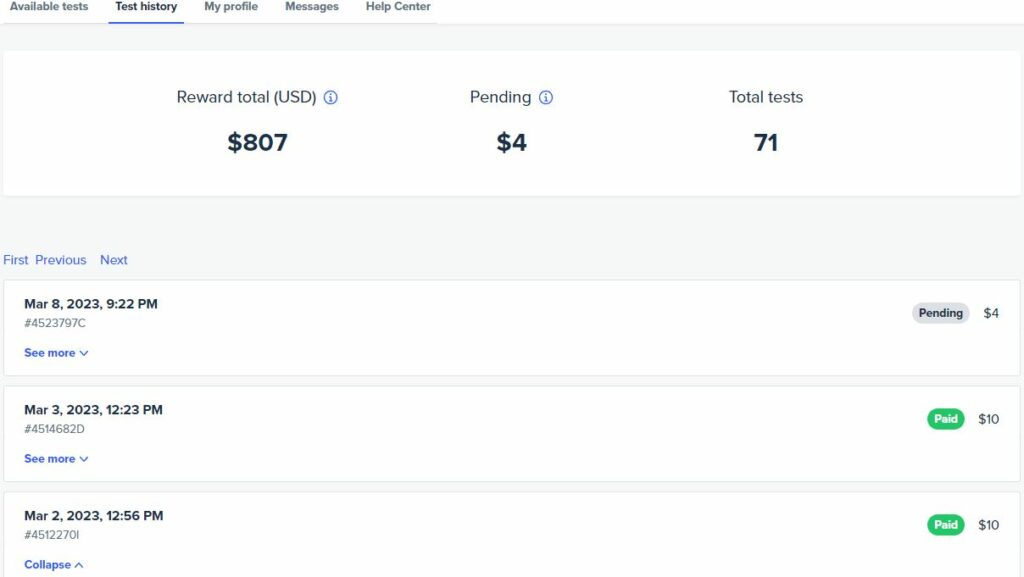
From the time I’ve actively been using UserTesting starting back in November of 2022 to now, which is March 2023, I’ve completed over 71 tests and have earned over $800. When you complete a test, you get paid a week after completion and you will need to have PayPal because that’s where they will send your payments. It’s nice seeing emails that you’ve gotten paid for tests you’ve completed and it has been sent to your PayPal account.
Keep Trying
If you’ve been a member of UserTesting for awhile and it seems like you just can’t qualify for anything, keep trying. This past week is probably my worst one since I’ve starting actively trying to complete tests as I only qualified for one and it was $4.00. While that is a little disappointing, I certainly don’t want to give up because I’ve earned a decent amount from UserTesting during the last 4 months.
There are other sites out there as well similar to this one, but I believe UserTesting is the most popular as well as probably the easiest one to qualify for and complete tests to get paid. In my opinion, this is much better than trying to complete surveys, because they are inconsistent on what you’ll get paid for on each survey and they are typically very small compared to what you’ll get paid at UserTesting.
If you want to make a full time income, than your best bet is to look at creating an online business as UserTesting is just mainly more of a little side hustle since how much you make won’t always be consistent. Wealthy Affiliate is the place to go for a long term online business that you can always scale up in the long run, but UserTesting is way to earn a little extra money more in the short term to help out with bills, other expenses, or to splurge on something you’ve been wanting to get.