Falling For The Scams: One Nearly Got Me
Falling for the scams that circulate out on the internet is unfortunately an easy thing to do. So many people fall for them and end up losing money and even their identity which can take years to try and restore. There are certain things that you can do to help prevent you from becoming the next victim to scammers.
I’ve posted a lot of articles recently about a very common type of scam out there and it’s known as a phishing scam. They tend to come into your email inbox quite often and it is easy to fall for them because they tend to mimic a company that you actually have an account with, except it really isn’t them and they will try to get your valuable log in information so that they can do actual damage to the account you have with the actual company.
Knowing how to spot these type of emails is very important and I’ve talked about different ways to spot them such as always checking the email address that it came from and also spotting spelling and grammatical errors in the body of the email. What happens though if there are no errors that show up and it truly looks like a legitimate email? Well, I’m going to talk about a recent one that actually had me fooled and I nearly fell for. If it wasn’t for my virus protector, I probably would’ve completely fell for it.
The Email that Nearly Got Me
Cryptocurrency is something that has slowly been gaining steam over the years. The most well-known of cryptocurrency is Bitcoin especially since it reached a high of nearly $20,000 a few years ago. I was not able to invest in Bitcoin at the time, but I did start buying some other cryptocurrency around that time.
I bought some of the cryptocurrency known as XRP which is now number 4 in the cryptocurrency charts in terms of market cap. I do follow news regarding XRP news very closely and pay close attention to any emails that I may receive regarding XRP.
The email I received recently received had to do with XRP and the email was very convincing. I did not see any kind of spelling or grammatical errors and it seemed to have some new and exciting information regarding XRP and the company that created which is known as Ripple. Here, take a look at the email below:
“XRP Community Update: Incentives and Support for XRP holders As the global sanitary crisis seems to be ending and the global economy moving on, Ripple has stepped forward economic rebound ahead of its competition through the Community Incentive Plan, batches of XRP will be distributed periodically based on active users balances.
Make sure to read our latest blog post and follow the account white listing instructions, as the first distribution begins on June 9th.“
Now, that looks very legitimate doesn’t it? I certainly thought it was and they had a link right below it that said “Read More”. I actually ended up clicking the link and was expecting to be taken to a site where I would read more information about XRP including ways of accumulating more XRP. I can tell you that what I was expecting definitely did not happen and what actually ended up happening made me feel like an idiot, but also realized it could’ve been A LOT worse.
Website turned out to be Dangerous
Here’s what happened when I actually clicked the link so you’ll want to check out the image below.
As you can see, I received a major warning from Google that the website I was trying to go to is a fraudulent website. They were trying to get my personal information and even gave me other suggestions. What’s surprising though is that they still give me the option of going to that particular website at my own risk.
Let me tell you, after receiving a warning like that, there’s just no way I’m going to take any chance with that website and give the scammers what they’re looking for.
I’m very fortunate that I even received this warning from Google because there are a lot of instances where that won’t happen and you could very easily fall for a fake website, giving away valuable information to scammers. That just about happened to me over 5 years ago on a different computer that I used at the time and I started putting in my log in information from an actual credit card account I had with a certain credit card company. Only thing that stopped me from going any further is that I thought the logo looked weird.
Since there weren’t any particular errors that would’ve raised red flags for me in the body of the email, was there anything at all that could’ve raised suspicions? The answer is yes and I will talk about that next.
The One Red Flag I Should’ve Looked For
I’ve talked about numerous phishing emails that I’ve received and how to spot them. You can read my full article about the two main red flags that will let you know an email is a scam by clicking here.
To sum it up though I should’ve looked at the email address it came from. That will always be the number one red flag to let you know an email is a phishing scam and I didn’t pay attention to that number one red flag in this case. If I had, I would’ve seen that this email is definitely NOT from the company Ripple. Here, take a look at the email address:
noreply@em907.rockwellautomation.com
As I mentioned earlier, the company Ripple are the ones who created the cryptocurrency XRP and so if the email itself were really from Ripple, they would have their name somewhere in the email address that it came from. As you can see, it definitely does not have the name Ripple in the address and I don’t even know what rockwellautomation.com is. I’m not going to find out either.
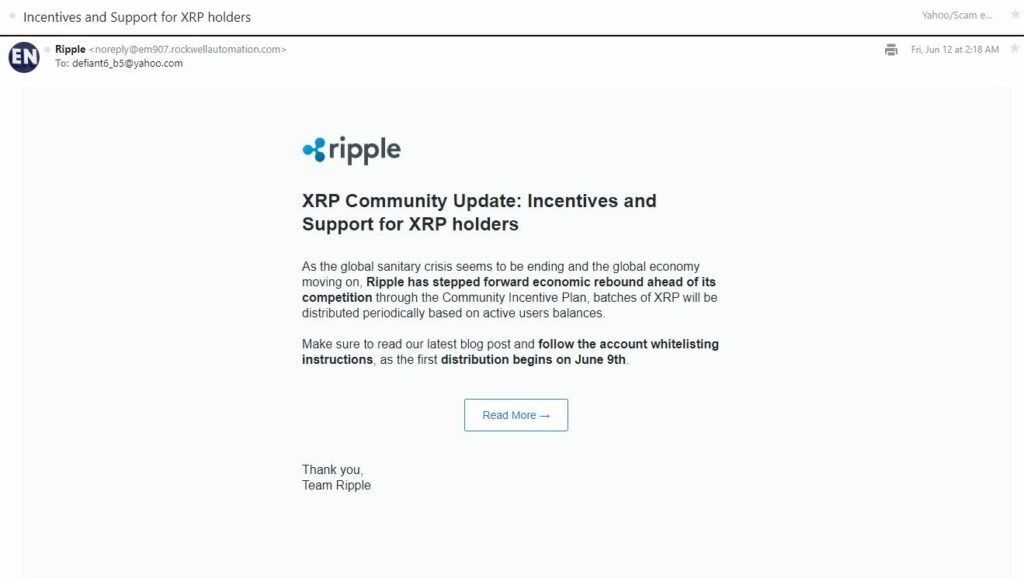
Checking the email address where an email came from will definitely save you from what nearly happened to me. From now on, I’m going to make sure to check the email address first before anything else. There are a lot of cryptocurrency scams out there and scammers will do anything to get access to your personal information or try to find ways to get a hold of your cryptocurrency, especially if you have any Bitcoin. Try to avoid these cryptocurrency phishing scams as much as possible.
The Importance of A Strong Virus Protector
While virus protectors are not full proof, it can certainly help with the detection of phishing scams. I say that because later one when I tried clicking on that link again, I did not get that message from Google about the website being a phishing website.
Instead, the browser did try to go to that website, but it just wouldn’t load. My virus protector and scanner did however detect a virus and was able to isolate it to keep from doing any damage to my computer. With the virus program I have on my PC, it has been very helpful in determining a lot of times whether or not a website is good or bad especially if it detects and isolates a virus found from it.
There are a some good quality virus scanners out there that do cost money, but there are some free ones that can hold their own as well. The one I use is AVG virus scanner, but another good one is McAfee. If you miss the red flags I have talked about and end up clicking a link in an email, these virus scanners can sometime be a last resort in protecting you from scammers.
If An Email Looks Too Good To Be True, It Probably Is
There are tons of legitimate emails out there and there are lots going around that aren’t. If an email sounds too good to be true and you just have a gut feeling about it, then stay away from it or delete. In this case, it definitely pays to be safe rather than sorry. Falling for the scams that circulate around the internet is unfortunately what a lot of people end up doing so that’s why it’s important to spot as many of them as you can and stay away from them.
I should’ve known that email wasn’t truly from Ripple, but they did a very good job in convincing me that it was by what they said and I didn’t even look at the email address of where it came from which, again, was my number one clue that the email wasn’t truly from Ripple and that it actually is a scam.
It should always be a habit of checking the email address of an email. This will always be the big tip off that you have a fraudulent email and are being targeted by scammers. I’m going to post a video below that isn’t from me, but will show what can happen when you click links from emails similar to what I received. This video is from a person who has a YouTube channel by the name of Kitboga.
Kitboga’s YouTube channel is specifically about scams and scammers, in particular, he will call scammers that are involved in tech refunds and other similar kinds of scams and mess with these scammers for hours sometimes. Pretty funny to watch a lot of times.
Have any of you fallen for a phishing email scam before? If you have, post your comments below. What steps have you taken to make sure you never become a victim of these scams again?



June 22, 2020 @ 6:24 pm
We can all get careless and let our guard down on occasion. Sounds like you were fortunate for sure. Knowing the address is important, and a good line of defence. When people are trying to take your information they are using methods that are dangerous. Thank you for sharing your experience.
I have not had a similar one with trading but know that it can happen. There are many legitimate opportunities for us, but we must be aware of what is going on. As there are so many people with less than honest intent, staying online will require extra attention.
Was this a first for you? Have you had your information taken before? Were you able to clear it away and not suffer any consequences?
June 23, 2020 @ 6:54 pm
Thankfully, I was not able to make it to the website where I could’ve potentially put in significant information that would’ve put me at risk. I have fallen for a fraudulent site years ago and started putting in my credit information, but fortunately, I never submitted it. I have learned my lesson this time around and will always check the email address.
June 22, 2020 @ 7:15 pm
Thank you for sharing your experience. The more people are made aware, the better chance we have protecting ourselves. These scams and bogus opportunities are getting more and more sophisticated. Gone are the days when some bored computer nerd is checking out what system he can hack. Many of these scams are operated by organized crime. In some cases the sponsor maybe a foreign government. We all must do our own due diligence to stay protected. A reliable antivirus program is a must these days. I am currently using ESET and it has proven t be very reliable.
I had been looking for online opportunities to make extra money. As a result, I have an email address that gets inundated with lots of spam. I suspected that would happen, so I chose an email that I don’t use for anything else. By nature I’m a skeptic, and a firm believer that “If it’s to good to be true, it probably isn’t true”. I spent a lot of time looking for reviews about these opportunities. In doing so I came across a review that pointed out clearly why one of these ‘miracle systems” didn’t work as advertised. The same review also gave me a link to Wealthy Affiliate. I soon realized the difference. Wealthy Affiliate showed me an opportunity where I could create my own online business and they would provide the training. However, I still needed to do the work and there were no guarantees.
Do you know if anyone or any site keeps track of all the latest scams?
Cheers,
David
June 23, 2020 @ 6:56 pm
I think there are some sites out there that do try to keep up with the latest scams, but I don’t know of them personally. I do know that a lot of local news stations will talk about some of the latest scams and how some people in their area became a victim of them.